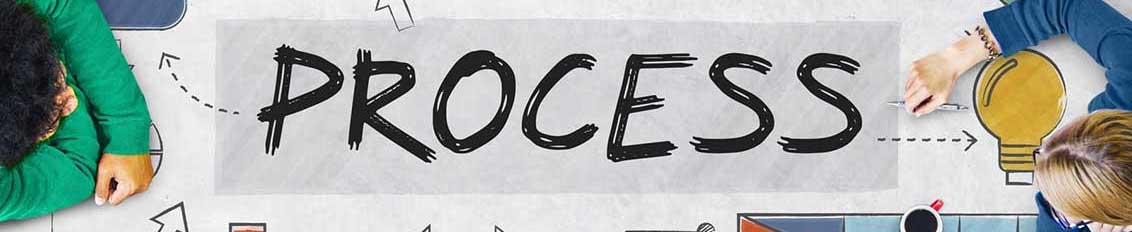How To Choose The Right Custom ERP Software For Your Organization
By choosing the right custom ERP software, organizations are able to vastly improve workflow efficiencies through automations & integrations.
Don’t feel like reading? Listen to our guide as a podcast, powered by NotebookLM technology.
Optimized and automated business operations are the foundation of any successful organization. Businesses can reduce costs and inefficiencies by using consistent and scalable business processes, and enterprise resource planning software (ERP) is a proven method of boosting efficiency thanks to its deployment of a unified software system.
ERP is an integrated suite of business applications used to manage company operations across multiple departments. The goal of enterprise resource planning is to connect all the aspects of an organization to allow for a seamless stream of data between applications via common databases on the cloud or on-site.
Custom software supports better performance and aids in project management, helping business leaders predict, plan and budget more accurately. Many types of ERP systems are available today to accommodate businesses of all sizes across every industry. Custom ERP software solutions are tailored to support the distinct needs of an organization and its processes.
01
Chapter 01
An Introduction To Custom ERP Software
Enterprise resource planning software integrates all of the processes needed to operate a business. With custom ERP software, each department retains its own system for managing its processes. However, all of the systems can be accessed through a single interface.
ERP solutions collect data about the activities of different divisions and make this information available to other divisions where it can be used productively. ERP applications also facilitate enhanced communication, enabling departments to share information easily.
In the digital age, ERP software is considered an essential technology for meeting the evolving needs of modern businesses. Although enterprise resource planning is most commonly used in bigger enterprises, more small- and medium-sized organizations are now realizing the many advantages of ERP.
This innovative software solution has been around for several decades and was originally implemented in the manufacturing and distribution industry. Today, ERP is a common presence in health care, hospitality, construction, professional services and a growing number of nonprofit organizations.
Why Are So Many Companies Investing In Custom ERP Solutions?
Custom enterprise resource planning software has a profound influence on business operations. According to a 2018 ERP Report[1] published by Panorama Consulting Solutions, 95 percent of respondents reported improvements in some or all of their business processes after implementing an ERP solution. A custom ERP system is an investment in a company’s efficiency, operations, productivity, and intelligence that can lead to major gains.
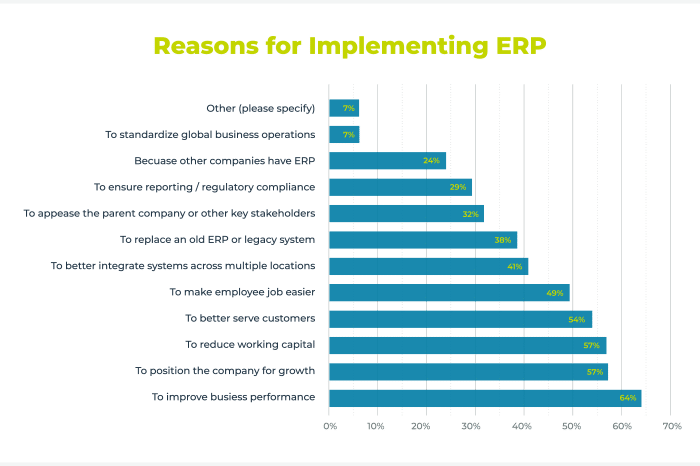
ERP software is a total business management system that is suitable for all types of operations. Businesses rely on ERP software to manage their day-to-day business activities, from sales and finances to operations and inventory.
Enterprise resource planning software brings all business processes together into one platform to boost productivity, enable smarter decision-making and enhance collaboration between team members and departments.
A custom ERP system provides complete visibility into core business processes. This transparency helps eliminate inefficiencies and prevents wasted resources, empowering organizations to flourish.
If your current applications are leading to rising costs and ongoing frustrations, it may be time to consider upgrading to a better business process management software solution that can solve existing problems and accommodate future growth.
Here is a look at some of the key reasons an organization might choose to invest in custom ERP software.
Streamlines Business Processes & Decreases Operational Costs
A business’s ability to remain profitable and grow is highly dependent on its processes. When a company’s processes are tied to outdated legacy systems, it can be difficult to maintain efficiency.

When business processes are streamlined, it can save time and minimize the number of steps needed to achieve a particular outcome. Optimized business processes also eliminate redundancy and allow businesses to achieve a higher quality of work with fewer errors. This, in turn, can reduce periods of inefficiency and improve customer service. Investing in custom ERP software can have a direct impact on operational costs.
According to the Aberdeen Group, implementing a quality ERP solution can reduce operational costs by as much as 23 percent and administration costs by up to 22 percent[2]. ERP software can also improve on-time deliveries by up to 24 percent.
Enterprise resource planning eliminates the need for separate systems by integrating essential ERP functionality into a single system, improving the exchange of information across an organization. This can lead to a reduction in operational costs over time.
Includes Industry-Specific ERP Functionality & Features
Upgrading to ERP software is a step in the right direction. However, it is important to understand that not all ERP solutions are made equal. When selecting an enterprise resource planning system, businesses have two main options: generic or custom.
Generic ERP solutions offer one-size-fits-all functionality and features. This means that the software may offer ERP functionality and features that are useful along with those that the business may never use. Generic ERP solutions are more affordable, but in exchange for a lower cost, businesses must sacrifice the possibility of customization that could create something more useful for their needs.
At Orases, we create custom ERP software solutions for companies in all types of different industries. Learn more about how we develop software to meet a variety of needs and requirements.
Custom ERP solutions are industry-specific, which means they are designed to meet the unique needs of organizations in particular sectors. Industry-specific ERP software delivers many of the same essential tools as generic systems, such as accounting and business management, but the features and capabilities are better tailored to suit a business’s unique operational needs.
Custom enterprise resource planning software that is industry-specific makes it faster, easier and more cost-effective for employees to do their job, while generic ERP software can be cumbersome and wasteful.
Enhances Cross-Department Collaboration
Trends in technology like cloud computing are revolutionizing the way that companies do business. One area in which many organizations struggle is communication. Cloud and hybrid cloud ERP solutions help businesses enhance cross-department collaboration by allowing teams to share information with one another in real-time.
In fact, the need to collaborate while in different locations is one of the most common reasons businesses seek cloud ERP tools. Enterprise resource planning software helps eliminate geographical barriers and fosters collaboration between departments.
Standalone systems can cause operational and informational silos, but custom ERP software allows departments, processes and data to be integrated throughout an organization. This cross-department collaboration has a direct impact on nearly every aspect of business, including sales, finance, marketing and operations.
Cloud-based ERP systems allow authorized personnel to access information from a broad range of internet-equipped devices, including laptops, tablets and smartphones. This makes it easy for remote and field employees to access the system from anywhere they happen to be. Custom ERP systems also empower customers to perform tasks on their own, such as changing their billing information or tracking their orders.
Ability To Access Real-Time Information
Information is one of a business’s most valuable resources. Companies need access to accurate and up-to-date data to facilitate decision-making and ensure all team members are on the same page. Data delivered in real time using ERP software also gives businesses a closer look at key performance indicators (KPIs) for their employees’ performance. Business leaders can use this information to make important management decisions that can increase employee efficiency and output.
Real-time reporting helps in many areas of business, including distribution, construction, transportation and manufacturing. It can also improve customer sentiment by helping to create a more targeted and customer-focused experience. The data that is collected can be used later to improve customer engagement, retention and, ultimately, sales.
In today’s highly volatile market, having access to the latest information and trends is critical for maintaining a competitive edge. A business leader’s decisions can lead to the company’s ultimate success or failure, and the right ERP software can help ensure that decisions are based on accurate data.
Eliminates Duplication Of Data & Provides Data Integrity
Before ERP software existed, businesses with multiple departments generally maintained separate databases and records. When certain data was required, an employee would have to upload it and generate a report to share with the various parties involved.
This process is not only tedious but also increases the risk of duplicate data within an organization. Although a legacy system may have an assigned “gatekeeper” to manage data, requests for information can quickly become overwhelming and mistakes are more likely to occur.
ERP software helps eliminate problems like duplication while also providing data integrity for accurate and smooth accounting, finance and forecasting. Custom enterprise resource planning solutions give all authorized parties access to the same centralized data, saving time and resources.
Upgrading to an ERP system can also lighten administrative workloads and minimize misunderstandings and confusion between departments. Data integrity and informative reports allow business leaders to make appropriate decisions that impact their most crucial operations.
Popular Custom ERP Software Features
The primary goals of custom ERP software are streamlining processes, boosting efficiency and promoting a culture of collaboration. The features and functions available with custom ERP software allow businesses to swiftly reach these goals and achieve expedited growth.
The suite of software tools used by custom ERP software for task management purposes relate to many critical areas of business, such as human resources, stock management, purchase orders, asset management, payment gateways, detailed reports, expense management, invoicing, bills and similar tasks.
Basic ERP software comes with many of the features and functions that a business needs to operate their business successfully. However, generic ERP solutions do not offer industry-specific features that align with a company’s unique needs and goals. Custom ERP solutions allow businesses to add modules and expand their system to meet their personal business requirements.
The set of tools that a business chooses to enhance its ERP system can vary, but many organizations request popular features that have been proven to integrate and automate many essential operational and financial functions.
Here is a look at some of the most popular custom ERP software features:
API Integrations
API integration is a connection between two or more applications using application programming interfaces, or APIs. This integration allows systems to exchange business data and work across multiple departments without delays.
ERP APIs help specify how web platform and software components interact with a system and can assist in the development of graphical user interface components. Using API integrations gives businesses greater control over the creation, editing and removal of data.
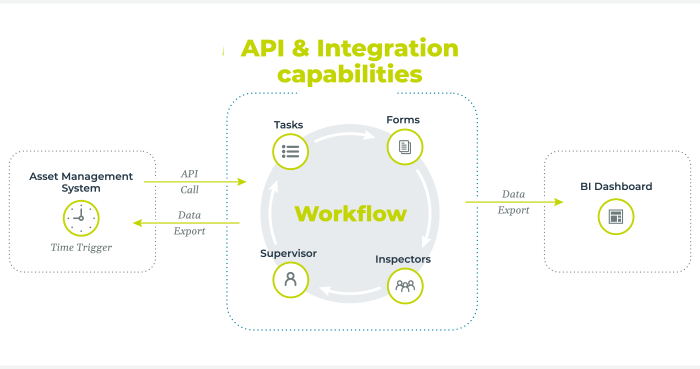
Businesses that opt for generic ERP software for general business purposes are severely limited in terms of which functions they have access to for operational purposes. If a business wants to add more features or customize its existing ERP software to meet its specifications, the cost can rise significantly. With custom ERP APIs, businesses can use their own resources to add more features to new or existing product areas.
Management Task Automations
Recurring business tasks such as payroll, invoicing, order processing and reporting can be very time-consuming. Enterprise resource planning allows businesses to automate these common activities, giving employees more time to focus on core business processes.
The automation of certain business tasks helps minimize the amount of time spent on manual data entry, which can be very costly over time. Management task automation also reduces the number of mistakes in data because the information is entered using strategic formulas rather than by hand, limiting human error.
When automation is integrated into ERP software, the information entered is also available across the organization. Businesses that invest in a robotic process automation (RPA) solution coupled with a custom ERP system can reap a variety of benefits.
Increased customer satisfaction is a common benefit of automation in ERP software. There is no question that speed is crucial in keeping customers happy, and automating customer reports, invoices and other documents can help ensure that customers receive the information they need quickly.

Orases developed a custom asset maintenance management system to automate work order planning, scheduling and execution for managing contract maintenance.
Advanced Analytics & Custom Reporting Tools
With features like advanced analytics and custom reporting tools, businesses can gain greater insight into their organization. Using just one database for manufacturing, distribution, finances and CRM provides a cohesive view of the overall status of the organization at a glance.
Data is displayed in real time and can be viewed by customer account, business entity, vendor or other classifications. Meanwhile, online reporting of this sensitive data prevents businesses from having to rely on printed reports that pose a security risk should the information leave the premises.
Custom ERP software reporting tools offer significant functionality. The unique system takes data from various sources to create visual presentations such as charts and tables, making the information easier to digest.
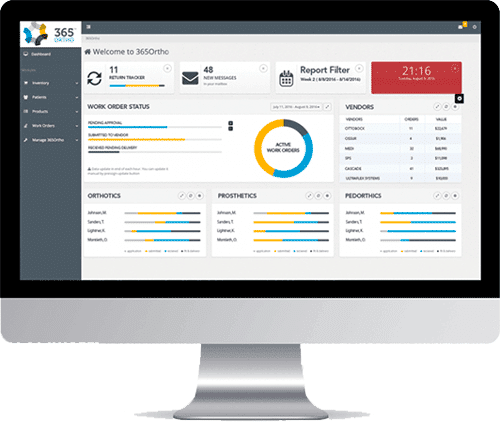
Different types of data reporting tools, such as dashboard software, scorecard tools, data visualization software and ad-hoc report writers, can be used to meet the changing needs of the business and measure performance over time. Reporting tools can track a wide range of data, including web traffic, inventory sales, social media impressions, conversion, time spent and similar sources. Reports can also be presented, saved, printed and distributed in different formats.
Customer Relationship Management Features
Customer relationship management (CRM) is a powerful software tool for handling marketing, sales and customer service information. Businesses use CRM tools for functions such as tracking sales, recording customer interactions, evaluating marketing campaigns and managing pipelines.
Having customer relationship management features integrated into an ERP solution can have several benefits, including creating a more comprehensive platform. Both ERP and CRM software systems store customer information such as order history and contact information. By integrating CRM features into ERP software, all of these details can be viewed in one location.
Using a separate CRM system can cause ongoing problems for some businesses, such as data duplication. An integrated approach to CRM eliminates data duplication issues as customer relationship management in ERP uses the same structure and rules.
Another major benefit of the CRM features in ERP software is accurate quoting and inventory capabilities. Sales reps can view company inventory and current costs to retrieve an accurate quote for customers. CRM features also factor in other details, such as discount pricing or promotional deals, that can improve customer satisfaction and employee productivity.
Financial Management
Integrating financial management tools and features into a custom ERP solution allows businesses to gather financial data, generate reports and communicate financial information to external partners more easily.
Essential ERP functions such as budgeting, general ledger, accounts payable, and accounts receivable can be used to generate detailed financial reports that help business leaders manage their organization more effectively. These features also help with automation by allowing workflows to cross between multiple systems.
The financial module is the cornerstone of any great ERP software system. It can improve productivity through automation, enhance financial transparency with an analytics dashboard, and forecast potential costs and revenue with reporting functions. Simple accounting mistakes like data entry errors can be detected more easily and avoided.
Financial documents and electronic invoices can be automatically filed based on a structured system, preventing lost or misplaced documents. Moreover, businesses that opt for a cloud-based system can access these financial tools anytime, anywhere.
Process & Performance Tracking
Process and performance tracking features can give businesses valuable insight into how their employees are performing. This may include details related to job performance, collaboration and productivity. With this information, business leaders can clearly communicate to employees which areas need improvement and how to best leverage their strengths.
Performance tracking provides critical information illustrating which processes and employees are affecting business goals, both negatively and positively. This data can be used to create narratives designed to influence changes in employee behavior.
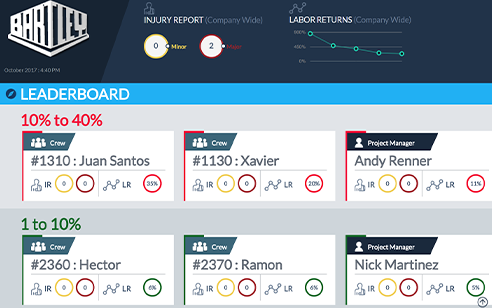
Companies use process and performance tracking capabilities in a variety of ways. For example, processes can be applied to track and monitor employee or company-wide performance. Performance reviews can then be delivered to drive performance forward. The information collected using these innovative features allows management to provide employees with personalized feedback that helps them improve.
Many modern companies are phasing out traditional annual performance reviews in favor of continuous feedback. Custom ERP software with process and performance tracking features provides businesses with the data they need to support continuous performance management.
02
Chapter 02
When To Consider Developing A Custom ERP System
Integrating a custom enterprise resource planning solution is a major undertaking and investment that requires business leaders to analyze all aspects of their existing systems and processes to see where improvements can be made.
Companies that wish to grow their business, build a knowledge base or improve their workflow can benefit significantly from developing a custom ERP system. When deciding if an upgrade is a wise and cost-effective decision, there are several factors businesses should consider.
Here is a look at some common problems with business systems and processes that may indicate the need for a custom ERP system.
Current Software Is Unable To Communicate With Each Other
Many businesses use several software systems to manage various aspects of their operations. These systems often continue to multiply as the business grows and requires more complex processes.
Although a single software system may be sufficient in a particular department, the rest of the company may not have access to this information. This is why data silos have become commonplace in many businesses. Growing businesses can benefit from a single platform that gives all departments access to the same information in real time. This is where the right custom ERP software solution can be very valuable.
Investing in custom ERP software helps eliminate data silos and ensures the pool of data that is used company-wide has the most accurate and up-to-date information. Just because a legacy system was effective when a company first opened its doors does not necessarily mean that it is still the best choice. It is normal for successful businesses to outgrow their existing software, and when this happens, it is time to consider a more flexible ERP system that will grow with the company.
Lack Of A Functional Customer Relationship Management System
When a business’s sales and customer services are suffering, the culprit could be an insufficient customer relationship management system. Companies rely heavily on CRM software to store consumer contact information, track communication history, record customer orders and provide valuable insight into the status of sales in progress. When a CRM system is not functioning properly, it can lead to lost productivity, unsatisfied customers and a hit to their reputation.
It is important for a customer relationship management system to be fully integrated into a custom ERP software to allow employees and customers to obtain the information they need in real time. When a business does not integrate a CRM system, the sales department may not know what stock is available for shipment, and employees could waste time trying to track down basic consumer information. A fully-functional CRM system, coupled with a custom ERP solution, can help improve customer satisfaction. As a result, consumers are more likely to provide repeat business.
Inability To Generate Custom Reports
Out-of-the-box versions of ERP systems offer businesses many of the basic features and functions they need to get started, but most generic solutions are not scalable. This is often the case with ERP software reporting tools, for example. Reports can be filtered or manipulated at a basic level by ERP users, but most systems do not allow reports to be built that are more tailored to the company’s needs. This inability to generate custom reports can make it challenging to manage industry-specific processes.
Creating custom reports allows businesses to better analyze specific API metrics and create documents that include the exact data they need to make decisions. These reports are not only valuable for internal use; they can also be sent to stakeholders such as investors, customers, employees and suppliers.
The amount of time it takes to manually create custom reports can be substantial, resulting in wasted time, money and employee talent. However, the right ERP software solution can be customized to make it fast and easy to generate custom reports that are industry-specific.
Users Are Unable To Access Software On Mobile
In modern times, the ability to access information quickly and from any location is essential for business growth. Unfortunately, some businesses continue to use legacy systems that prevent them from accessing critical business software on mobile devices like smartphones and tablets.
The inability to obtain information on-the-go can lead to lost time and money, as well as frustration for users. This technology is especially important for sales staff, who may lose out on opportunities to upsell or close high-value business deals.
Senior management often requires access to data when they are out of the office or traveling for business. Custom ERP software allows these business leaders to access the software they need on any internet-enabled mobile device from any location where Wi-Fi is available. Companies that opt for cloud-based systems can enjoy accurate, up-to-the-minute data that can be instantly shared between team members and departments.
Struggling To Meet Customer/Client Requests
Customers and clients are essential for business growth. When a company repeatedly fails to meet customer demands, it can experience lost revenue that could ultimately lead them to close their doors.
There are many areas in which a business may struggle, such as retrieving consumer financial information, tracking inventory or generating comprehensive reports for clients. Custom ERP software helps organizations better organize and access data within a central location.
Enterprise resource planning solutions streamline business processes, making it faster and easier to meet client and customer requests. This is achieved by collecting data from CRM, accounting, order management, shipping and other departments and organizing it into one company-wide interface.
This data is consolidated into an easy-to-navigate dashboard that gives businesses greater efficiency and valuable insight into their internal processes. Choosing the right custom ERP software can keep clients and customers satisfied and loyal to the business.
Questions To Ask When Deciding If You Need A Custom ERP System
Deploying an enterprise resource planning system can be a costly and complex endeavor. Choosing the wrong software and features can lead to inefficiency and prevent businesses from maximizing their potential.
Investing in custom ERP software should be viewed as a long-term strategic plan for helping a business to become more efficient and grow without hindrances. It is important to consider the needs of the business in the present as well as the months and years to come in order to determine what functionalities will be required for optimal growth.
Before looking at vendors, it is a good idea to create an extensive list of requirements for the business. Focus on specific system requirements and business processes that will help resolve existing problems and prevent future complications. Far too often, businesses look solely at factors like price and current technology trends. Instead, they should seek an ERP system that is industry-specific and offers an array of features and tools needed to meet their vital business requirements.
Here are some important questions that businesses should ask when deciding if they need a custom ERP system:
Can An ERP System Improve User Experience?
Enterprise resource planning systems have the power to improve user experience and respond effectively to user demands. ERP vendors have developed solutions encompassing a wide range of capabilities that make it faster and easier for users to conduct business processes and analyze information for better decision-making.
Visual processes are one capability designed to help end users see a process from start to finish via a visual workflow map. Previous solutions made it challenging for users to navigate work processes, but visual processes allow users to see each step of the process at a glance. Instead of complex menus, there is a streamlined platform that allows users to go directly to the area they need, whether it is queries, reports, statistics, requesters or other process pages.
ERP user interfaces also provide easy access to key performance indicators. Managers and executors can see KPIs presented in easy-to-understand graphical and textual elements on a dashboard.
ERP solutions also offer integrated business intelligence, enabling users to conduct more thorough analyzes and build detailed reports. An enhanced user experience is also achieved through configurable system options that allow users to set personal preferences.
Can An ERP System Eliminate Silos Within The Organization?
A typical organization is made up of several different departments, such as human resources, sales, finance, production and procurement. When there is a lack of communication between these different departments, it creates a problem known as the “silo effect”. Silos within an organization can often be eliminated by adopting a process-oriented view of the business. ERP systems are commonly used to eliminate department silos and break the silo effect.
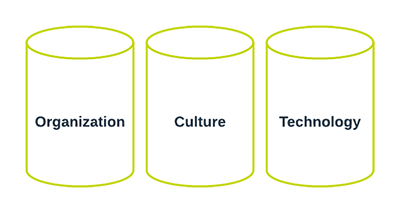
Data silos are typically caused by technical barriers, such as legacy software that lacks the flexibility to seamlessly sync business data and manage multiple processes across an organization.
Eliminating data silos involves many important components, such as system integration, collaboration and the storage of information from multiple sources in a single data warehouse. ERP systems remove inefficiencies by uniting an organization’s departments.
Can An ERP System Improve Decision-Making Abilities Through Real-Time Data Reporting?
Modern ERP software solutions are built around a centralized database geared toward unifying data that was previously stored in separate systems. This concept not only reduces the risk of errors, inconsistencies and duplications within a database; it can also improve decision-making abilities through real-time data reporting.
Without access to accurate analytics and business reports, the decisions made by the leaders of an organization are little more than educated guesses. When business leaders can access real-time data and insights, they will be better-equipped to make operational, strategic and tactical decisions backed by facts. Real-time data reporting can also be used to review real-time KPIs to gain a better understanding of employee performance.
Learning how different operational analytics impact the overall performance of a business can help decision-makers better measure, track and modify processes. These changes can reduce costs and cause operational processes to run more smoothly.
Tracking data and improving decision-making can also be beneficial to customers as real-time data reports can help business leaders better understand consumers and improve the customer experience.
03
Chapter 03
What To Consider Before Developing Custom ERP Software
With custom ERP software, the system is developed based on the company’s unique needs and desired user experience. The programmers design the ERP system based on what the client company needs to improve their operations and overall efficiency.
Custom ERP software development should enable organizations to plan, automate, collaborate and execute key business processes with ease. Before starting the development process, there are several areas that an organization will want to consider improving, such as project management, human resource management, business intelligence, salesforce automation and marketing, automated and synchronized reporting, compliance monitoring and finance management.
There are several factors an organization should consider before developing custom ERP software:
Analyze Your Organization’s Process Maturity Levels
Competitive businesses understand the importance of focusing on their operational processes to achieve greater quality control and reduce costs. The term “process maturity” refers to how close a developing process is to being capable of continuous improvement through qualitative feedback and measures.
Maturity models are frameworks that can be used by businesses to assess the maturity level in a certain domain. These models can also measure how effectively an organization is performing in terms of its process management capabilities. A process maturity model is designed to be used as a path toward improvement or business growth.
The maturity of an activity or process can be defined at one of five main levels, with level one being the least mature and level five being the most mature. Here is a closer look at these process maturity levels and what they mean for an organization.
Maturity Level 1:
No Process Established
Level 1, or the initial level, is characterized as inconsistent management. This level is often referred to as “firefighting” because there is a significant lack of management objectives for organizing business activities.
Processes at maturity level 1 are typically ad hoc and chaotic. The business does not have a stable environment, and the company’s successes are largely dependent on the people within the organization rather than its processes.
At maturity level 1, an organization may deliver products and services that work, but there are problems that accompany the processes. The business might exceed its budget or project timeframe on a regular basis. It is not uncommon for organizations at level 1 to overcommit or abandon their processes when a crisis occurs. Due to the chaos of maturity level 1, a business may have difficulty repeating past successes.
Maturity Level 1
Maturity Level 1
Maturity Level 1
Process Knowledge
Processes are manual and are not defined
Process Ownership
Functional Hierarchy
Process Effectiveness
Lack of process efficiency
Performance Metric Alignment
Key Performance Indicators are task-oriented
Organization Enablement
Does not exist
Technology Enablement
Does not exist
Maturity Level 2:
Process Is Reactive Rather Than Proactive
Level 2, or the managed level, occurs when there is some work unit management foundation. However, this level does have its limitations, which often results in functional silos. This is a common level where many businesses become stuck, making it difficult to achieve continuous growth.
At maturity level 2, a business has achieved many of its generic and specific goals within the maturity level 2 process areas. It will have practices in place to ensure that processes are retained during times of chaos. Moreover, the status of work products and the delivery of services are visible to business leaders at defined points. All work products and services meet their specified standards, requirements and goals.
Maturity Level 2
Maturity Level 2
Maturity Level 2
Process Knowledge
Individuals have knowledge of processes, very limited process documentation exists
Process Ownership
Individual heroics
Process Effectiveness
Limited effectiveness across all departments
Performance Metric Alignment
Initial stage of KPI performance tracking
Organization Enablement
Members are aware of process deficiencies. Almost no methodologies exist
Technology Enablement
Very basic tools for documentation exist
Maturity Level 3:
Process Is Proactive & Defined
Level 3 is the standardized maturity level, also known as the process management level. At this level, an organization becomes more aware of its business processes and establishes an enterprise-wide infrastructure that helps the business reach greater consistency in its products and services. The organization has reached all of its generic and specific goals in the process areas assigned to maturity levels 2 and 3.
Processes are well understood and characterized in maturity level 3 and are described in procedures, standards, methods and tools. The main difference between level 2 and level 3 is the scope of these procedures, standards, methods and tools and how well they are tailored to the business. Processes in this maturity level are described in greater detail and to a more rigorous degree. Processes are managed proactively as businesses have a better understanding of the cross-relationships between process activities.
Maturity Level 3
Maturity Level 3
Maturity Level 3
Process Knowledge
Processes have been documented & basic tools are in place
Process Ownership
Process Owners exist
Process Effectiveness
Enterprise-wide focus on improving processes
Performance Metric Alignment
KPI performance tracking in place enterprise-wide
Organization Enablement
Training defined for process improvements with standard methods & tools
Technology Enablement
Enterprise-wide process software being used
Maturity Level 4:
Process Is Being Measured & Systematically Controlled
Level 4, or the predictable maturity level, occurs when an organization begins to exploit the capability of the process assets and infrastructure it began using in level 3. This level is known as the capability management level and aims to achieve predictable results with a controlled variation of process outputs.
At maturity level 4, the organization has achieved all generic goals assigned to maturity levels 2 and 3, along with the specific goals of the process areas of maturity levels 2, 3 and 4. This level includes subprocesses that contribute to the overall performance of processes. Quantitative and statistical techniques are used to control these subprocesses. The main difference between level 3 and 4 is that there is greater predictability of process performance in level 4.
Maturity Level 4
Maturity Level 4
Maturity Level 4
Process Knowledge
Processes are aligned with business outcomes and client expectations
Process Ownership
Core processes are strategically aligned with business goals
Process Effectiveness
Company performance relies heavily on effectiveness of processes
Performance Metric Alignment
KPIs strategically aligned with business goals and measurement of KPIs are included within management processes
Organization Enablement
Process improvements & resource allocations are being proactively monitored and managed
Technology Enablement
Custom software has been developed to meet unique business needs & requirements
Maturity Level 5:
Process Is Well-Established & Is Being Optimized
Maturity level 5 is the optimizing or innovating level. At this level, an organization aims to achieve continuous improvement of its business products, services and processes. This objective is reached by implementing defect and problem prevention. Reaching maturity level 5 means that the organization has reached all generic goals assigned to levels 2 and 3, as well as the specific goals of process areas assigned to levels 2, 3, 4 and 5.
Organizations that reach level 5 have gained the ability to respond quickly to opportunities and changes. There are several distinctions between maturity levels 4 and 5. At maturity level 4, processes are focused on addressing special causes of process variation, while level 5 is concerned with addressing the primary causes of process variation and altering the process to improve performance.
Maturity Level 5
Maturity Level 5
Maturity Level 5
Process Knowledge
Processes are well understood enterprise-wide and being proactively managed
Process Ownership
Entire enterprise structure aligned with core processes
Process Effectiveness
Company processes are used to gain a competitive edge over the competition
Performance Metric Alignment
Company culture has adapted to enabling continuous improvement of processes
Organization Enablement
Improvement of processes are a core part of company culture
Technology Enablement
Custom software improves process flows and is integrated with IT infrastructure
Identify Stakeholders Who Will Be Using The Software
When choosing custom ERP software for an organization, it is important to consider the end users and their expectations. The stakeholders who will be using the software may include individuals from various departments across an organization.
In human resource management, for example, stakeholders might include HR managers, C-level executives and other staff members who may use custom ERP software to perform operations. In inventory management, stakeholders might include supply managers and the tech team. The stakeholders who will be using the ERP software must be satisfied to ensure the success of the project.
Stakeholders have a great degree of influence over the custom ERP software process and should be identified before starting the design. The project manager can use information about the stakeholders during the business analysis stage and the creation of the architecture. Stakeholders should be identified and influenced so that decisions can be made without disruptions. Proper communication with stakeholders is critical for resolving issues effectively.
Review Your Current IT Infrastructure
Before selecting custom ERP software for an organization, a business should take the time to review its current IT infrastructure. The technical requirements of an organization play a critical role in the type of ERP software that a business needs to achieve continuous growth and optimal performance.
It is important to consider compatibility when developing ERP software. Some software solutions are only compatible with certain platforms and servers. An organization will need to decide whether to host the system locally or depend on a cloud-based ERP solution.
When reviewing existing IT infrastructure, be sure to consider what technical challenges the organization continues to face with the current system. This information can be used to develop an ERP software solution that resolves these issues and improves overall business processes.
The IT department should be involved in the process of determining the technical requirements of the organization. IT experts can help analyze the company’s current infrastructure and determine the possible impact of implementing new software. Remember that a custom ERP system may replace the need for multiple systems.
Your Budget vs. The Needs Of The Organization
Cost tends to be one of the biggest concerns when developing custom ERP software for an organization. Companies must find a balance between staying within their budget while also meeting the needs of the organization.
The cost of an ERP solution is based on many variables, such as licensing fees, the desired modules, implementation, training, maintenance and support. Begin by evaluating the cost of the platform and whether it aligns with the business’s expected return on investment (ROI).
Next, determine the true cost of the ERP solution. Use collected data and research to calculate the estimated long-term total cost of ownership (TCO). Be sure to include all applicable costs. Finally, compare the projected ROI with the TCO to determine if the cost of the software is acceptable based on its returns.
When setting a budget for custom ERP software, there are many factors to consider. These include the software license agreement, the deployment model of the solution, the number of users who require access to the ERP software, applications, the integration of third-party tools, infrastructure investments, training, customization, maintenance costs and ongoing support.
04
Chapter 04
What To Expect During The Custom ERP Software Development Process
Prior to starting development on custom ERP software, it is important to understand each phase of the development process in order to prepare for potential requirements that may arise throughout the course of the project.
Here is a look at what to expect when your custom ERP software development project gets underway.
Establishing Goals Of The Project
The first step of the custom ERP software development process involves establishing goals for the project. This step might not seem important, but having clear objectives is critical for ensuring that all parties involved stay on track. Having clearly defined goals can also provide a point of reference during the project and aid in decision-making.
In order for objectives to bring value to a project, they must be properly aligned with the business strategy and based on clear goals. Consider the organization’s primary goals and how this new system would contribute to reaching set objectives. Goals should also be specific, measurable, realistic and time-bound, which means the goal has a specified deadline.
Organizations also need to define the scope of the project’s implementation. Start by answering some basic questions about the project, such as why the business needs it, what it aims to achieve, which business processes exist and what problems need to be addressed. Bring a team together to outline the project’s objectives and target key benefits of the end product that the entire organization can enjoy.
Identifying Features & Functionalities Of The Software
Enterprise resource planning systems encompass a wide range of features and functionalities to improve the efficiency of a business. Most ERP solutions include innovative tools such as customer relationship management (CRM) to track consumer interactions and deliver insight into customer needs and behaviors.
There are several other key features and functions to consider when developing custom ERP software for an organization. ERP software should feature characteristics such as enterprise-wide integration. Critical business processes must be integrated end-to-end across business units and departments. ERP systems should also provide real-time – or near real-time – data on operations to ensure that problems are quickly identified and resolved.
Another important characteristic of ERP software is the presence of a common database. This allows data to be defined once for the company, and every department then uses this database to achieve higher performance and seamless collaboration. ERP vendors also recognize the importance of having a consistent user interface that limits training costs by retaining a familiar look and feel.

Establishing the goals and identifying the features & functionalities of custom ERP software can be a lengthy and frustrating process. User Stories are used as an effective tool to promote transparency, project requirements & confirmation of feature goals among team members and stakeholders. Learn how to create User Stories by downloading our e-book here!
Creation Of Wireframes Or Product Roadmaps
The next phase of the custom ERP software development process involves creating wireframes or product roadmaps. Wireframing entails stating which components are involved in custom ERP development, such as HR, sales, procurement and accounts. This process creates a foundation in which business data and operations are integrated with the system.
A product roadmap acts much like a blueprint during the software development process. Custom product blueprints should contain information about the project, such as the timeframe and resources required. Many parties are involved in creating a product roadmap, including system developers, IT leaders, organization managers and, in some cases, the end users.
One of the most important aspects of ERP development involves deciding among the different types of custom ERP software solutions. The client/server ERP solution works locally on the users’ computers, while the database is stored on the networking hardware. A web-based ERP solution is run on an external web server, allowing it to be accessed from any internet-enabled device with a basic web browser.
Categorizing The Prioritization Of Features & Functionality
Most of the businesses that are interested in developing custom ERP software for their organization have a long list of features and functions they would like to integrate into their system. However, not all organizations have the time, budget or need for dozens of features and functions. That is why it is important to prioritize and organize essential features and functions to ensure that the most important capabilities are available.
There are several functions that every ERP system should contain, such as centralized modules that allow users to manage grouped tasks without having to switch screens or applications, and a central database from which all applications can retrieve information. All ERP applications should be integrated and work together seamlessly. Applications must share data with one another in real time to allow end users to quickly obtain the latest information.
Features and functions should be categorized based on priority, with a targeted focus on industry-specific features and functionality. Some of the most common components of ERP software include business intelligence, customer relationship management, human resources, supply chain management, financial management and inventory management.
Establishing & Agreeing Upon An MVP
Custom software development focuses on three main components: time, cost and scope. Establishing a minimum viable product (MVP) can be highly advantageous during software development because it allows teams to collect sufficient information about customers with minimal effort. In software development, an MVP is a product that is released with just enough value to attract early adopters, collect payment and receive enough feedback for further development.
An MVP is an important component of the product development strategy. It promotes early learning, lean development and early launching. It also allows for important features to be prioritized.
Steps To Creating An MVP
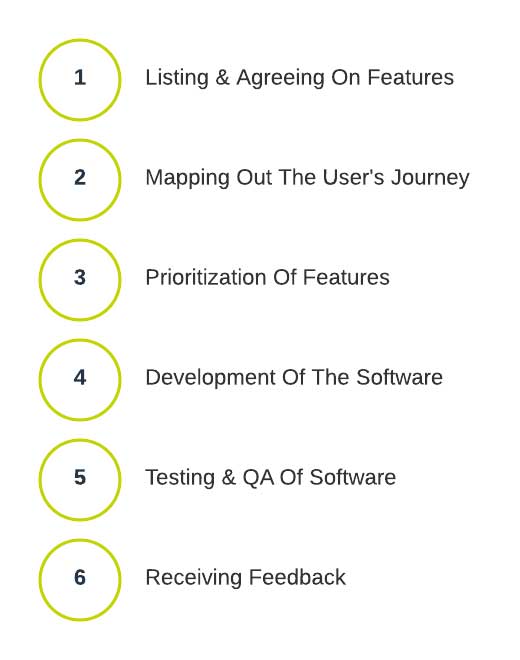
When determining which requirements are most important, consider where certain features and functions fall in terms of priority. The “need to have” category includes tasks that are required to perform job functions or comply with industry regulations. These are tasks that are considered non-negotiable.
“Should have” tasks are those that are important but not necessarily required to perform a task. These tasks often include streamlined manual functions, such as automatically importing data from Excel spreadsheets into the correct format. Finally, “like to have” tasks are those that provide organizations with convenience alone, such as a button on a screen that enables users to remain on the screen until a task is completed.
Custom ERP Software Development Begins
Custom ERP software development can be a complex process involving many important decisions. As previously mentioned, ERP solutions can be hosted on local servers or the cloud. Although both options have their advantages, cloud computing often outweighs the former in terms of security, convenience and flexibility. Local servers require a substantial investment in hardware, not to mention salaries for the employees who maintain these servers.
The development process also includes creating a central database. This is where important business data is stored for future analysis or reference. Ideally, NoSQL non-relational databases should be used for ERP systems because they are quick to set up and scalable.
Organizations should also consider which applications they are already using and how ERP modules can be seamlessly integrated with these legacy apps. Smoothly merging a new ERP system with existing legacy apps requires a strategic approach to develop a single, fully-functional IT infrastructure. Once UX/UI design development has been completed, the software can move on to the testing phase.
Thorough Testing & Quality Assurance
Testing and quality assurance are critical components of the custom ERP software process. Several processes are involved in testing enterprise resource planning software. The first is a review of whether the new system matches the organization’s specific security, functional and integration requirements. It may need to be modified to better meet these requirements to ensure end user satisfaction.
Next, the ERP’s functionality must be tested by conducting sales or accounting operations across various modules. This is followed up by determining the accuracy of the results the new system delivers.
Many organizations employ focus groups to test dedicated modules as part of the testing process. For example, the human resources department may be tasked with testing modules related to personnel records or payroll recording. After testing how the modules work, feedback can be collected and modifications can be made if needed.
Security testing should be completed as a final step in the process. This allows organizations to ensure they can track and respond to risks or vulnerabilities as they occur.
Release & Integration Of The Custom ERP System
When the custom ERP software has been completed and released, it can be integrated with other systems to achieve consistent and automated workflows. Integration streamlines processes and reduces the likelihood of human error.
Many of the benefits associated with ERP system integration are known to positively influence an organization’s bottom line. First, having all data in a centralized location can improve internal workflows. When data is available quickly and in real time through one accessible location, business processes are smoother, and the amount of time that employees must wait on other departments is greatly diminished.
Integrating custom ERP solutions also results in greater workflow visualization. When ERP is integrated with other tools, such as project management software, employees can see what other team members are working on. This can foster collaboration and boost productivity.
05
Chapter 05
How To Effectively Utilize Custom ERP Software After Development
Custom ERP software can help an organization meet its goals when it is developed and executed effectively.
Through custom ERP, businesses can select only the features and functions they need while avoiding those they do not find useful. Enterprise resource planning solutions should also be industry-specific and provide a suite of tools that are tailored to the business.
Although the design and development stages are some of the most important parts of custom ERP software development, the process does not end there. It is also important for organizations to learn how to effectively use their new software after development. Here are just a few of the ways that companies can leverage custom ERP software to benefit their organization:
Train All Organization Members On How To Use The Software
Rolling out new software can be challenging for employees, who must quickly learn to adapt to new processes and procedures. Ideally, companies should take the time to properly train all members of the organization in using the new ERP software and its features and functions. Training is essential to prevent confusion and an extended loss of productivity.
Organizations can use several different methods to train employees on ERP software. One good approach is instructor-led training (ILT). This method is not new and is highly effective in helping employees enhance their knowledge base and skills. With this method, learners also feel more comfortable asking questions and engaging in a collaborative, educational setting.
Job-based training methods can also be very effective after the development of custom ERP software. In this type of training method, employees are divided into groups based on their job roles. Job-based training allows training to be carried out in a quick and effective manner as each group is only trained on the modules and concepts that are relevant to their job positions.
Receive Feedback From Users On What Works & What Can Be Improved
Feedback from software users is highly important for improving software development. When feedback from users is gathered, it is easier to determine which aspects are working and which ones require improvement.
Customer and user feedback can also have other benefits, such as improved products and services, a better user experience (UX), greater customer satisfaction and better decision-making. It is important for organizations to continuously meet and collaborate with their teams after rolling out custom ERP software. Business leaders should listen attentively and determine where improvements can be made to boost productivity across departments.
Have A Software Development Team Perform Routine Maintenance
Like all software systems, custom ERP solutions require regular maintenance to ensure the software continues to operate efficiently. Development teams are generally tasked with performing routine maintenance on custom ERP systems, which saves organizations time and money in the long run.
Developing an ERP life cycle can help organizations keep track of when maintenance was performed and how often it should be conducted to ensure operations continue running smoothly. Consider how long the organization will go between upgrades and the intended life cycle of the platform. It is also useful to weigh the short-term and long-term expenses of software maintenance to determine how often maintenance can be performed without going over budget.
When problems develop, it is important to have a team of experienced IT professionals on standby. Development teams may perform regular system reviews to check the overall health of the ERP system and assess the software’s functionality. If any issues that seem to be negatively affecting or slowing down the system are uncovered, these problems can be quickly addressed.
Start Developing Your Custom ERP Software with Orases Today
The enterprise resource planning software buying process is highly complex and encompasses many customization requests that help businesses tailor the software to their specific needs. Many factors must be considered before starting the custom software development process, such as the organization’s unique requirements, budget, goals and ability to adapt to new technologies. It is also important to choose a system that is compatible with any existing tools and software.



At Orases, organizations of all sizes have access to custom software development services that aim to add value to any business. Custom ERP software solutions equip enterprises to improve the efficiency of their daily business activities, including accounting, project management, order fulfillment and much more. Established in 2000, Orases has worked with more than 950 clients and enjoys a 96 percent client retention rate.
If your organization is ready to get started with the custom ERP development process, Orases can help. Contact us today to discuss your project or to develop a custom ERP solution that is specific to your organization.
Schedule A Custom ERP Software Consultation
Ask a question or request a consultation, and we will respond to you in a timely manner.
"*" indicates required fields