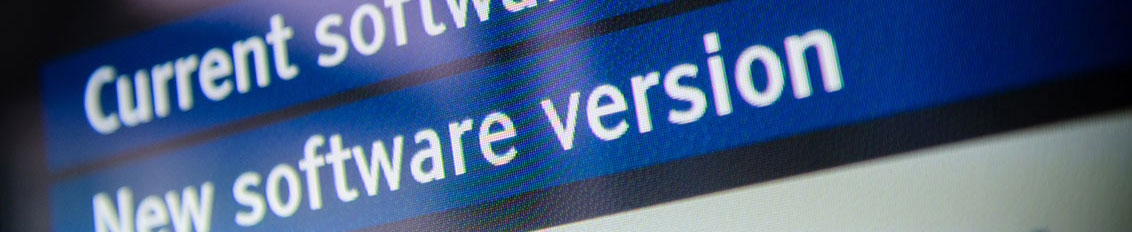Updated on: 2/26/2025
Key Takeaways
- Version Number Structure: Software version numbers follow a standardized structure where numbers separated by decimal points indicate the scale of changes – leftmost numbers signify major changes while rightmost numbers represent minor updates.
- Semantic Versioning System: The widely-adopted SemVer system uses three main components (Major, Minor, and Patch) to clearly communicate the nature of software updates and their compatibility with previous versions.
- Business Considerations: Enterprises need to understand their software provider’s versioning system, update frequency, testing procedures, and backup plans to effectively manage their software and minimize operational risks during updates.
Each release of a specific software program, firmware, file, device driver or hardware is assigned a version number. This unique number or series of numbers is used to help differentiate between different releases of the same software and identify the release number which contains data relating to current versions. When software updates are made or new editions of a driver or program are released, the version number will usually increase. End users can then compare their current software version number with new releases to confirm they have the latest and most improved version installed.
How Software Version Numbers Are Structured
Although some software developers use their own techniques for issuing version numbers, there is a standard practice followed by most businesses. Software version numbers are typically divided into small sets of numbers, separated by decimal points.
When a change is made to the leftmost number in the series, it indicates that a major change has been implemented in the driver or software. When changes are made to the rightmost number, it generally indicates a minor change. Other numbers in the series may also change, representing various degrees of change based on their placement.
For example, a software program used by an end user may have the version number 3.21. If a minor change is made, the more slightly improved version of the software may be given the version number 3.25. If there is a major new release, the version number may change to 4.10 to indicate that more substantial updates have been made.
Semantic Versioning For Software Updates
 One of the most widely-used forms of software versioning is referred to as semantic versioning or SemVer. This universal versioning system can be used for software, plugins, extensions, libraries, packages and more.
One of the most widely-used forms of software versioning is referred to as semantic versioning or SemVer. This universal versioning system can be used for software, plugins, extensions, libraries, packages and more.
Semantic versioning consists of three main components: major, minor and patch:
- Major – Major refers to incompatible changes, meaning changes that may not be compatible with older versions. It includes software that has undergone major changes to features or functions.
- Minor – Minor refers to compatible changes, meaning features that are added in a backward-compatible manner.
- Patch – Patch is when a software developer makes a backward-compatible fix for a known bug.
When managed properly, software version numbers can be highly useful for both end users and software developers. However, it is important for developers to use software version numbering best practices to prevent confusion.
The first number under a semantic numbering convention tracks major changes, the second number tracks minor changes, the third number tracks bug fixes and patches, and the fourth number tracks changes that are less substantial than a patch.
Understanding Software Version Numbering
There are many aspects of software version numbering that enterprise software customers should understand to ensure that they have access to the latest and best software available for their unique needs.
First, businesses should take time to understand how the provider presents their software version numbers. Version numbering techniques can vary from developer to developer and unless a client is familiar with a particular provider’s numbering technique, what version to choose may be unclear. Ideally, a provider should use a standard version convention that helps indicate that the developer is a professional and is not performing thoughtless work.
When investing in software, businesses also want to inquire as to how frequently updates will be released. Many enterprises prefer to have the most up-to-date software to ensure smooth operations and to prevent security gaps in their systems.
 Enterprises should also determine the type of testing that is conducted during each release. Simple bug fixes will likely take considerably less time than a major version update. It is important to understand what changes have been made with each version update and how these changes may impact normal business operations.
Enterprises should also determine the type of testing that is conducted during each release. Simple bug fixes will likely take considerably less time than a major version update. It is important to understand what changes have been made with each version update and how these changes may impact normal business operations.
Even the best-made software can experience problems. Businesses should always find out if the software provider they choose offers a backup plan in the event that the new software version fails.
Having this backup plan creates a safety net in case the business runs into significant IT issues that could slow down or stop operations. In many cases, the software provider will recommend reverting back to the old version.
Speak With An Innovative Custom Software Development Company
Learning about software version numbering is not only important to the software development team that creates a piece of software, but also to the businesses that depend on these software applications for daily operations. Understanding version numbering rules can help prevent misunderstandings and ensure that businesses are matched with the best possible software for their needs and budget.
Working with an experienced software development team can help eliminate any worries about poor software version numbering practices. For more information about software version numbers or to speak with a custom software development professional, reach out to the software experts at Orases today by calling 301.756.5527 or by requesting a consultation online.