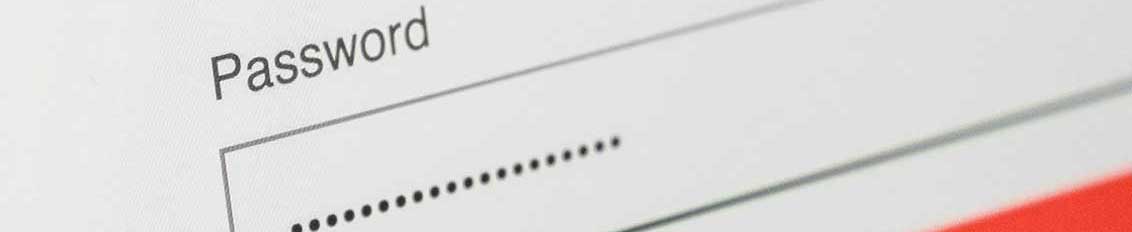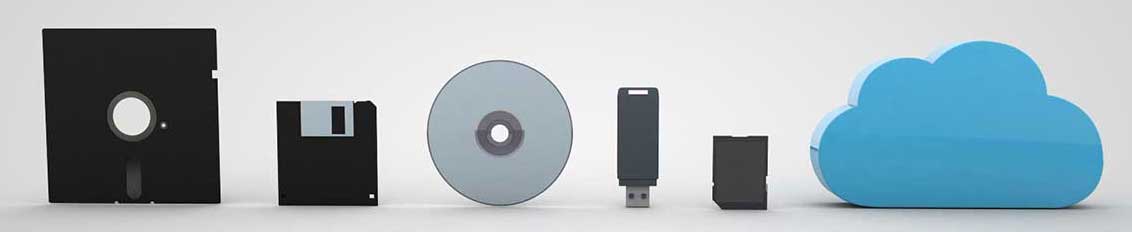The CEO Manual On Selecting A Web Portal For Your Business
This web portal guide will provide insight into selecting a web portal for your business & the benefits of developing a custom web portal.
Don’t feel like reading? Listen to our guide as a podcast, powered by NotebookLM technology.
Business-to-consumer (B2C) and business-to-business (B2B) web applications have been using web portals since the late 1990s. Also known as portal websites or web gateways, web portals enable modern companies to remain competitive and scale their business by leveraging innovative IT systems that streamline operations, reduce overhead and boost productivity.
A web portal is a reflection of the business it serves. Choosing and maintaining a web portal for a business requires a thorough understanding of what these gateways can do and how they can be used effectively to enhance the end-user experience. The end users of web portals may be employees, customers, partners, suppliers or other business-related groups.
Creating a strong online presence is essential to remaining competitive and relevant in any industry in 2021. Well-built web portals can connect end users to a wide variety of data and services, and they often feature interactive capabilities and sophisticated functions that aim to achieve organizational tasks using tools such as corporate email, data integration and search functionality.
Selecting a web portal for a business requires a robust plan that considers several crucial aspects, such as the target user, the industry, the level of risk faced by the company, and the type of content that needs to be shared. Here’s what to keep in mind when developing a web portal for a business.
01
Chapter 01
4 Major Differences Between Web Portals & Websites
Web portals share many features found in websites, but the use and functionality of web portals can differ significantly from websites and other applications.
Although the terms “web portal” and “website” are often used interchangeably, they technically refer to different things. The main distinction is that websites are designed for driving traffic, while web portals aim to limit traffic to a specific group of users.
Although these web applications are unique, they also have similarities. Both consist of a web-based interface and can typically be accessed using any internet-enabled device, such as a desktop, laptop, tablet or smartphone. However, a website is made up of a collection of web pages, while a portal provides a gateway to the World Wide Web where information and services can be accessed by authorized users.
Here is a closer look at some of the biggest differences between a web portal and a website.
Features & Functionality
Websites and web portals are both integral parts of a business. However, it is important to understand how these interfaces differ to determine which approach is best suited to meet the business’s unique goals and objectives.
Websites are owned by an organization and are available on the web without restrictions. A website can be used for a wide range of purposes, such as for shopping, making online payments, using banking facilities and looking for information about a particular subject. Businesses often use websites to reach their target audience and build an online presence. A website can also be useful for increasing leads and revenue for brands that have both online and brick-and-mortar businesses.
A website can fall into one of three main types:
Website Types
Static
A static website has fixed web pages and content, which means the content remains the same until a webmaster makes changes to it. Static websites often feature plain text that may be enhanced with rich media content.
Dynamic
Dynamic websites typically show a variety of content each time a user visits. These sites are automatically updated based on parameters such as content, templates and scripts to make each visit feel like a unique experience.
Interactive
An interactive website interacts with the user. These sites are often rich with engaging content and graphics that catch users’ attention. Visitors to the site can leave feedback or comments, and businesses have the opportunity to respond.
Web portals are user-centric, which means that users can typically provide data and information. Unlike a website that can be accessed through a URL or search engine, web portals feature a single point of access where traffic is limited to a specific set of users. There is two-way communication between users and portals, and multiple user roles can access these interfaces.
The content in a web portal is dynamic and changed frequently. What appears on a particular page can also vary from one person to the next based on the type of user accessing it and their group member settings. There are many types of web portals that offer unique content and usage restrictions, such as government portals, corporate portals, search portals, domain-specific portals, financial portals and bidding portals.
A web portal will typically fall into one of two main categories:
We Protal Categories
Vertical
Vertical web portals provide information that is specifically related to a company, its services or its interests. Users who are looking for information about a particular subject or brand may find a vertical web portal helpful.
Horizontal
A horizontal web portal is a type of general portal that is often used as a common platform for multiple companies. These portals provide a variety of information that a user may seek when looking for goods or services.
User Interface & User Experience
Some of the other differences between a web portal and a website pertain to the user interface and user experience. A website is considered a public interface, which means it can be accessed by the general public using a standard internet connection. Web portals, on the other hand, feature both a public and private interface with a combination of publicly available and hidden components.
A website features a simple information architecture and can be built and launched rapidly, making it a great option when information must be shared quickly, such as for an upcoming company event. Building a web portal is much more complex and time-consuming. Extensive research must be performed to account for user needs.
Websites relate more to the front end of a site, and the user experience design is created to accommodate a broader audience. The information is easy to interact with, simple to search, and fast to share. Web portals focus more on the back end of a site and are designed to fulfill the specific needs of the end user by displaying the most important information available.
Security Protocols & Legal Regulations
Websites and web portals differ significantly in terms of security and legal regulations. Websites possess fairly simple security protocols, but the security surrounding web portals is much more complex.
Anyone can access a public website, so security is fairly lax because there is a low risk of cybercrime. Web portals typically require login credentials that only allow authorized users to gain access. Portals may have additional security layers to keep accounts secure, such as two-factor authentication (2FA). Some web portals also restrict access based on users’ IP addresses.
Nearly anyone can build and publish a website without fear of any legal implications. However, web portals generally belong to businesses and therefore must remain compliant with legal regulations to protect personal data and ensure user privacy.
Targeting Broad Audiences vs. Specific Audiences
The group that is being targeted differs between websites and web portals. Businesses use websites to drive traffic and attract more users who may be interested in the brand or the products or services it offers. The primary goal of a website is to boost brand awareness and increase leads and revenue.
While websites aim to target a broad audience, web portals are set up for specific users. Only authorized users are provided with credentials that allow them to securely log into the portal and obtain the content they need. Web portals limit or restrict web traffic so that only certain groups can gain access to the site. Credentials are user-specific and unique for each user.
When to Develop a Web Portal
Building a web portal can be highly advantageous to businesses in nearly every industry. Portals offer quick access to information and services to visitors. These platforms act somewhat like a library that stores categorized and personalized content and aids in personalization, search navigation and information integration. They also contain innovative features such as collaboration, task management, application integration and business intelligence tools.
There are certain scenarios in which developing a web portal for a business can be beneficial to the company’s growth and success. Having a web portal allows organizations to improve key processes, such as online sales growth, customer management and content production. Portals can also simplify communication. Employees can effectively store and share documents and information with others, in addition to safely managing their workload.
Here is a look at some of the top reasons that businesses should develop a web portal.
To Create a Specific Experience for a Certain Set of Users
Web portals are designed to provide a specific experience to a certain set of end users. These end users can differ based on the type of portal in question. For example, client portals are developed for use by clients and customers who may need a secure way to access personalized information, such as their banking details or medical results. Businesses may also create portals for other groups, such as employees, suppliers, members, vendors or partners.
Depending on its purpose and target audience, a portal may contain a wide range of information, tools and resources. Web portals are generally customized for each user. This means that a person only sees content that is relevant to them, such as a list of past orders.
The personalization available within a portal also helps keep users engaged. Although there are many things that webmasters can do on regular websites to boost engagement, web portals create a more interactive experience for users that cannot be easily achieved with a standard website.
Advanced User Access Permissions are Needed
Web portals are favorable in scenarios in which advanced user permissions are necessary to ensure the privacy and security of users and business information. Web portals enable moderators to grant and modify permissions as needed to allow certain individuals access to the platform. Based on a person’s role, the individual may face limitations in the content that they can see, share or change.
There are several key reasons that having advanced user access permissions is critical to the long-term security of an organization. The main aim of access control is to create a level of security that minimizes risk to a business by keeping data, facilities and people safe.
Implementing these types of robust IT security measures can lead to a wide range of benefits, such as compliance with data privacy laws, the ability to quickly grant or block permissions, protection from accidental deletion or destruction, and peace of mind that the data is secure.
With advanced user access permissions, businesses can see who is accessing the controlled data and when the content is accessed. This access is centrally administered and managed using an easy-to-use reporting portal or dashboard.
Web portals help protect businesses from malicious intent and act as a deterrent against misuse. They are particularly useful for businesses that must meet advanced cyber security standards, such as banks or retail stores.
Multiple Systems Need to Be Integrated
Enterprise web portals are an effective way to provide unified access to multiple systems within an organization. Integrating and managing several different systems can be very time-consuming and complex. However, when these systems are integrated using a web portal, users can enjoy a more simplified platform capable of delivering a rich user experience.
Businesses often choose their systems over time as the need for new technology is revealed throughout the course of doing business. Unfortunately, a poorly planned architecture can make it difficult for organizations to efficiently scale in the long term. Inefficiencies can become more cumbersome over time, making it challenging for businesses to grow and thrive.
Convenient integration is one of the biggest perks of selecting a web portal for a business. When companies can integrate and unite all their corporate and customer data into the back end of a single system instead of keeping track of everything across multiple systems, they can enjoy more relaxed data administration operations.
Data & Resources Need to Be Shared Organization-Wide
Managing and sharing data across the organization can be challenging without the proper technology. Web portals allow businesses to effectively share data and resources without delays. The same data set can provide staff across several organizational departments with different insights while minimizing confusion and human errors.
Data and insights must be shared within an organization in a transparent, convenient and seamless manner. Web portals can aid in better decision-making and actionable movement in a business by ensuring that each department has access to the same information and resources. Web portals also make it easy for leaders in different departments to collaborate efficiently using data that has been gathered from multiple sources and published on a single platform.
According to Gartner, organizations that promote data sharing are likely to outperform their peers on many business value metrics by the year 2023. Although there are many different tools that allow for data sharing, few offer the versatility provided by web portals.
Sharing data manually or via less efficient means can waste time and money. Web portals can be updated in real time to ensure that all individuals throughout the organization have access to the latest data and resources.
When to Develop a Website
There are certain circumstances in which developing a website is a better option than creating a web portal. Websites should not just focus on selling products or sharing information. Instead, a website should focus on meeting the needs of the end user and communicating what they are looking for in a clear and persuasive way.
Businesses often use websites to drive traffic and reach a broader audience. Websites may employ content targeting or other tools to create a personalized experience for users that encourages them to return. Organizations should consider building a website when they want to create a public platform that delivers or manages content. Websites are also recommended to organizations that need to draw traffic from an audience of anonymous users.
When deciding between a website and a web portal, it is important to consider the unique needs of the project, the needs of the end user, and the company’s current technology investments.
Businesses may want to develop a website for the following purposes:
Managing & Sharing Content
Consumers often search online for information about a particular brand, product or service before making a purchasing decision. In fact, the eCommerce Foundation found that more than 88 percent of consumers use the internet to research a product before buying it online or in a brick-and-mortar store. Building a website allows businesses to provide the information that consumers are looking for before making a purchase.
Being successful in the modern marketplace requires organizations to have a professional website where they can share and manage content. A website serves as a “home base” for businesses seeking a place where they can send their customers or prospects to learn more about a particular product or service they offer. Websites play a direct role in marketing and aim to increase traffic and generate leads.
Unlike web portals, which are designed for use by a particular group of authorized users, websites can be accessed and used by anyone who has an internet connection. Websites play an important role in the sales process by helping organizations reach more customers online and enhancing their overall brand presence. The content found on a website can be easily shared across the web, including on social media platforms like Facebook, Twitter and Instagram.
Reaching & Targeting a Broad Audience
Websites are highly effective at reaching and targeting a broad audience. Google reports[1] that great marketing begins and ends with an audience. Businesses use websites as a way to reach people who may be interested in performing a preferred action, such as contacting the business, making a purchase or inquiring about a service.
Target audiences differ from business to business depending on their industry and the product or service they are trying to sell. There are many ways that organizations can identify their target audience, such as by analyzing customer demographics like age, location, education level and profession. Marketing techniques like search engine optimization (SEO) can also help businesses reach a broad audience using a website without a significant expenditure.
Being successful online is all about cultivating as many customers as possible. Unlike web portals, websites are specifically designed to draw in new and existing consumers to share a message or information. Websites do not require visitors to log in or prove their identity, making them an excellent option for businesses that wish to improve their online presence.
Hosting a Site Separate from Internal Systems
One of the biggest decisions that businesses must make in terms of website creation relates to hosting. Companies can choose to host their website internally or separately from internal systems. It is important to weigh the pros and cons of each option to determine which is best for the organization.
One area to consider when making this decision is security. Hosting a site separately from the company’s IT infrastructure can help keep sensitive data safe. Websites are designed to be open to the public, which can significantly increase a business’s risk of cybercrimes like data theft or corruption. Hosting a site separately from internal systems helps businesses meet strict security standards and comply with modern privacy laws.
Cost is also a major factor to consider when deciding on website hosting. Hosting internally can often be more expensive as it requires the purchase of costly hardware and the expense of an IT team to maintain and support the server.
Hosting a website with a third party generally comes with the benefit of an experienced maintenance or support team built into the cost. If a business would like to host a site separately from its internal systems, choosing a website over a web portal is often the best option.
02
Chapter 02
Types of Web Portals to Consider
Web portals come in a wide variety, each with different uses designed for specific operations and the target audience.
Web portals are not limited to just one type. In fact, businesses can create a wide range of web portals to support their daily operations and reach their target audience. Choosing the right web portal based on the business’s unique needs creates a personalized approach that offers a high conversion rate compared to other channels of engagement. Portals also support activities such as integrated support, business campaigns and other critical company processes.
Most web portals fall under one of two categories: vertical or horizontal. Vertical web portals focus on a particular industry or domain and may offer information, articles, statistics and other content that acts as a gateway to market products or services.
Horizontal web portals may also contain content designed to be helpful to a target audience. However, horizontal portals typically contain content about a range of different topics and interests instead of just a single domain or industry.
Here is a look at some of the most common types of web portals to consider.
Business to Consumer Web Portal
Business-to-consumer (B2C) web portals are a private web environment that has been personalized for the unique needs of a particular customer base. B2C portals are a common component of eCommerce websites where individual customers can log into a secure site to access specific information, features and pricing.
Consumers can be further segregated into groups to allow each group to access a different type of portal. For example, a company may choose to create separate portals for consumers based on their type of membership, such as a free or paid customer. Providing consumers with a business-to-consumer web portal can encourage buyers to order online, which saves the business time and money by reducing the workload of support agents.
B2C portals are generally accessible around the clock on any internet-enabled device, including desktops, laptops, tablets and smartphones. These portals can provide businesses and consumers alike with a wide range of benefits, such as improved communication, stronger cash flow, increased customer satisfaction, and access to the latest and most up-to-date information.
Example of a B2C Portal
A great example of a business-to-consumer portal is the Bosch Smart Home. Bosch Smart Home products rely on connectivity in the home to make daily life more convenient. By logging into a B2C web portal, Bosch customers can use features and functions to perform a wide range of actions, such as setting the temperature in the house or adjusting the humidity level.
This portal also allows users to control their smart home systems for lighting, heating, air conditioning, smoke alarms and appliances from an easy-to-use interface that only they can access. Web portals like Bosch Smart Home offer an app that can be downloaded and managed from any location.
Business to Business Web Portal
Business-to-business (B2B) web portals can serve many functions. These portals are generally designed to help organizations better manage the needs of distributors, suppliers and/or employees on a single platform. A business-to-business portal makes it simple to list all products and services for quick reordering. Buyers can save their payment information and see past sales history to ensure that they are receiving the products or services they want.
Companies can also use B2B web portals to streamline their operations. For example, they can integrate the portal with the business’s existing inventory management system to keep track of sales and measure growth over time.
Companies that choose to implement a business-to-business web portal often enjoy cost savings. This budget-friendly solution helps growing businesses continue to meet the ever-increasing demands of their customers. Web portals can also be enhanced with real-time analytics to keep business leaders up to speed with their leads and sales.
Example of a B2B Portal
There are countless B2B portals across the web that aim to help businesses save time and resources. One example is DHgate, the world’s leading B2B online trading marketplace. It facilitates the sale of manufactured goods from suppliers and small-to-medium-sized retailers.
This cross-border e-commerce platform provides users with instant access to wholesale products from China. Businesses are encouraged to create a secure account, where they can safely shop for goods, save their payment information, and see a list of their past orders. The portal can also be used to store customer reviews, save favorite products and track shipping.
Community Web Portal
Community portals are another popular type of web portal that businesses can use to manage specific groups. A community portal is essentially a directory that lists community sites that are available on the company’s intranet. Once authorized users are logged into the portal, they can easily search for, visit, follow and participate in various communities of interest.
There are many uses for community portals. For example, they can be used to create an online community for a local city charter. Many community portals consist of two main channels: assisted service and self-service. Assisted service tools allow users to submit tickets, review comments, and participate in community forums and discussions. Self-service allows users to assist themselves with no interference from customer service agents.
Just like real communities, online community portals enable respondents to come together and discuss various subject matters. Community web portals promote engagement and allow for real-time input that makes it easy for users to provide their opinions and feedback instantly.
Example of a Community Portal
Bank portals are a popular type of community portal. Banks like Wells Fargo and USAA allow customers to easily access their bank accounts remotely from any internet-enabled device using a browser or downloadable app. These portals are not only safe but also enable bank members to see a wide range of information, such as their personal live and historical banking information.
Many bank portals also allow customers to make new transfers and transactions or track transactions such as checks, deposits and withdrawals. Some banking community portals also offer other services to their customers, such as bill payments, investment opportunities and loan options.
eLearning Web Portal
Businesses in nearly all industries can benefit from building an eLearning web portal. Although eLearning is commonly associated with colleges and other educational institutions, schools are not the only sector that can use online learning portals.
Businesses may use eLearning portals to help employees gain new skills or learn unfamiliar technologies. An eLearning web portal may also be used in the onboarding process to help new employees learn the ropes through online training.
Innovative eLearning platforms allow businesses to easily assign and share learning content on the web. These platforms are often cloud-based applications that are widely accessible and intended to alleviate administrative burdens and reduce costs.
With eLearning portals, companies can share and distribute content more quickly and provide employees or volunteers with a simplified user experience. These portals are also great options for organizations that need to track and monitor learning behavior over time.
Example of an eLearning Portal
The internet is filled with amazing eLearning portals for children and adults alike. Legends of Learning is one such portal founded in 2016. After creating a free account, students and teachers can gain access to more than 2,000 fun and curriculum-aligned science and math games. This unique portal assists educators in implementing blended learning, hybrid learning and distance learning models.
Logging in gives educators the option to track the progress of their students’ work and troubleshoot areas that require extra attention. Students can log in and glance their progress and usage reports, while administrators can track progress across all of the schools in their district.
Partner Web Portal
In the business world, it is common for companies to band together to provide a product or service. However, when two or more organizations unite all or some of their business operations, they must ensure that everyone remains on the same page.
Developing a partner web portal is an effective way for installers, vendors and other partners to access the information and resources they need in one easily accessible location.
Web portals offer a safe and secure site where partners can connect with each other in a manner that better aligns their services while promoting greater productivity. Portals also play a key role in partner relationship management (PRM), a system that consists of linking interconnected organizations.
Most partner web portals are password-protected and require authorized users to enter a unique username and password to gain entry. These portals often feature a look that is consistent with the brand that the platform represents.
Example of a Partner Portal
Many businesses are creating comprehensive partner portals. Franchises and chains in particular can benefit from building a portal. For example, the popular pizza chain Domino’s developed its own portal with help from Liferay as a way to improve collaboration across their business locations.
The fully functional intranet provides corporate team members and franchises with quick access to news updates, department-specific home pages, and quick links to important information that can aid in the growth and support of the business. The portal allows for better customization than a regular website for a more user-specific experience.
Self-Service Web Portal
Self-service web portals provide users with information and resources to help them find answers to questions they have or to resolve their own issues without help from a customer service representative. A self-service portal can expedite common service requests and save businesses time and money.
Creating a self-service portal also helps users develop new skills and learn about important topics as customers are more likely to discover additional content when searching the portal.
There are two main types of self-service portals: customer self-service portals and employee self-service portals. Customer self-service portals may be created to encourage customers to locate information themselves, such as the tracking number for a recently shipped product or the date of their last order. Employee self-portals may be set up to give workers access to important documents, such as benefits information, or to provide schedules for training or upcoming events.
Example of a Self-Service Web Portal
The specific content of a self-service web portal differs depending on the industry and the unique needs of the business. VMware is a computer software company with a great example of a self-service web portal.
This American cloud computing and virtualization software provider offers innovative tools for Windows operating systems that allow users to install a virtual operating system within their existing system. VMware also provides other solutions, such as security tools, app modernization, network virtualization and cloud services. VMware provides businesses with the platform they need to create and manage their virtual IT infrastructure.
03
Chapter 03
Industries Which Benefit from Custom Web Portal
Creating custom web portals can be beneficial for many different industries. The versatility that comes from a custom web portal allows it to be used in many different fields.
Custom web portals are portals that are developed for a specific company or industry. Businesses in nearly every industry can benefit from creating some type of web portal, whether it is a B2B, B2C, eLearning, partner or self-service portal.
When making the decision to invest in a custom web portal, it is important to consider how a portal could help automate administrative and operational processes and which business-related groups could benefit most from a portal. It is also useful to consider how a web portal can be integrated with other business intelligence software[2].
Here is a look at some of the top industries that should consider developing a custom web portal.
Automotive Industry
Automotive businesses typically experience fast-paced sales with a wide range of customers. To consistently maintain a high volume of sales without sacrificing customer service, manufacturers, dealerships and other auto businesses must find ways to properly manage their client relationships.
A web portal provides a central system that can be continuously modified to adapt to ongoing, evolving demands. Different types of portals can be used for a range of purposes, such as portals that contain tools to perform credit checks on potential customers before providing financing. Web portals can also be used to schedule appointments or gain feedback from customers after their purchase is complete.
Education Industry
Organizations in the education industry can enjoy many benefits when they invest in a custom web portal. For example, creating a central database for parents, administrators, students, teachers and directors can assist adults in their responsibilities and help students excel in their studies.
Using a web portal can aid educators in many tasks, such as managing classes, marking student attendance, planning the semester’s schedule and uploading grades. Students can use portals to keep up with notices from their school, check their attendance, see their grades and submit medical leaves. Administrators often use portals to consolidate grade reports, record fees and gain an overview of the school’s operations.
Financial Industry
Banks and other businesses in the financial industry use portals as a way to manage accounts or deliver key services to customers. These organizations must maintain secure platforms to keep sensitive financial information safe from cybercriminals. Using custom portals can help financial businesses ensure that only authorized users gain access to certain information.
Web portals often contain a variety of features and functions that aim to improve user experience, such as PIN generation for debit and credit cards, the ability to manage monthly bills and loans online, and ordering new check books. Web portals can be user-customizable, which means the dashboard will only show data that is relevant and important to the user.
Healthcare Industry
Web portals are very common in healthcare settings on account of the extensive amount of information that must be promptly shared between providers and patients. Hospitals, clinics, private practices and other healthcare environments use portals as a way to achieve external collaboration with third parties, such as organ transplant authorities, blood banks and government authorities.
Patients often use portals to review their medical results from blood tests, x-rays, CT scans and other procedures. Patients can also access their personal files to see their health history and medical information.
Insurance Industry
Insurance companies typically experience a high volume of customer interaction. When businesses in the insurance sector fail to streamline their customer service, they may experience dissatisfied customers due to long wait times. Creating a self-service portal for an insurance company allows customers to look for answers without reaching out to a rep.
These portals can also serve other purposes, such as clarifying billing issues or lodging claims. Custom web portals can even bring in more online traffic by delivering prospects with an informative platform that provides insurance solutions that are simple and easy to access.
Logistics Industry
Custom web portals are easy to manage, highly scalable and cost-effective compared to alternative platforms, making them a suitable option for companies in the logistics industry. Logistics-related businesses can enjoy a wide range of benefits when they choose to develop a custom web portal, such as increased customer satisfaction.
Customer portals enable users to gain access to information around the clock, saving agents time and allowing them to focus on more complex tasks. Customers can use portals to fill an order or check a transaction, reducing the number of support-related requests a business sees on a day-to-day basis.
Manufacturing Industry
Manufacturing businesses of all sizes are starting to appreciate the major benefits of custom web portals. A web portal helps manufacturing companies better convey information to employees and suppliers and provides the tools needed to resolve supply chain issues and other situations that may arise.
These portals can also be used by customers to review sales orders, shipping information or other data without having to contact an agent directly for assistance. Web portals are also effective at boosting traffic on regular websites and can increase the visibility and trustworthiness of a manufacturing company.
Professional Services Industry
Communication with clients is at the center of the professional services industry. Individuals with professional degrees, such as attorneys, often struggle to stay in contact with clients due to the high volume of clients they see on a regular basis. Custom web portals can eliminate many of these challenges by providing clients with a comprehensive platform that is both secure and informative.
Client portals are simple to set up and allow clients to securely log in and access personalized dashboards, make payments, share files, send messages and perform other tasks. Web portals act as an all-in-one solution to ease the burden of professionals and allow clients to stay connected and informed.
04
Chapter 04
Benefits of Developing a Custom Web Portal
Creating a custom web portal gives a company a wide selection of tools and functions, and can be adjusted to be very user-friendly for the company.
Before investing in custom web portal development, it is helpful to review the benefits that may apply to a particular business. Not every company needs a web portal, but those that do can enjoy a wide range of tools and features these platforms offer to organizations, suppliers, vendors, partners, employees, customers and clients.
A web portal is essentially a reflection of a company’s digital capabilities and should contain several key services, including email, search engines, personalized content and links to relevant sites. Custom web portals should be all about creating a satisfactory end-user experience. Consider the purpose of the portal during development to determine if the business’s needs are being met. Is the portal used to share information or to sell products, or is it a hub for communication?
Here is a look at some of the top benefits that businesses can enjoy when they develop and implement a custom web portal.
Targeting & Interacting with Your Target Audience
Connecting to an audience allows businesses to better understand what their customers want and how they react to certain products or services. Custom web portal development helps organizations to better target and interact with their audience to increase brand awareness and gain an edge over the competition.
Web portals can serve as a good way of establishing a long-term relationship with users. To gain access to a web portal, users must provide identifying information that businesses can use to continually reach out to customers. Portals also provide tools that make communication between users and businesses fast and efficient, such as email and messaging systems.
Developing a custom portal can lead to greater brand loyalty that generates more revenue for the company. When customers are satisfied with the services provided, they are more likely to share their satisfaction with others, which can boost a business’s reputation in the industry.
Implementing Advanced Security Measures
Security is essential when developing and implementing web portals. A secure web portal is designed to keep user information safe and confidential. Businesses must meet strict security protocols and satisfy compliance to prevent penalties. Web portals may use a variety of authentication tools to verify users before granting them access, such as two-factor authentication.
Security and compliance go hand in hand. Businesses must ensure that they comply with HIPAA, COPPA, GLBA, FERPA and other relevant security standards from the development stage. When addressing security and compliance requirements, companies should also understand the design and integration points.
Users must know how to properly use the secure web portal to keep their information secure. Custom web portals tend to be more secure than traditional websites and can be safely used to store, organize and share private user information and documents.
Increasing User Engagement
Web portals give users easy access to relevant information, such as company details, product information, troubleshooting tips, FAQs and more. Well-managed web portals contain correct information that is concise and up-to-date. When these portals are accessible by users around the clock from any internet-enabled device, it can improve responsiveness and generate more traffic and sales. End users have the option to access the portal when it is most convenient for them, improving customer satisfaction and engagement.
Customer web portals are specifically designed to increase business interactions with customers. A high level of customer engagement is a strong indicator that a company is healthy and successful. Businesses can use portals to share ideas and receive feedback from customers.
Innovative tools enable companies to post blogs, make videos or share news about recent updates. Providing these tools and resources to customers is an excellent way for modern businesses to develop greater brand loyalty.
Improving Ability to Collaborate Effectively & Efficiently
Online collaboration tools like those found in web portals enable users to interact and work with others from any location, including remote settings. Emails, instant messaging systems, chat functions, threaded discussion boards and similar forms of communication make it easy to share information, images, documents and maps in real time.
Implementing a custom web portal for collaboration purposes can provide countless benefits, with cost savings being one of the most attractive benefits. When information is shared through secure portals instead of in person, it can reduce costs associated with transportation and travel and save significant time that could be spent on other important tasks.
Collaborative intranet solutions also simplify employee training. Many businesses choose to provide staff with training materials through secure online platforms that can be accessed from any device. Employees can also benefit from the productivity tools that are found in collaborative web portals by gaining the functions and knowledge needed to complete projects quickly and efficiently.
Integrating Multiple Systems & Removing Compatibility Issues
Web portals are capable of integrating multiple systems to create a single point of access to multiple back-end systems. Portals can be developed for different types of users through a dynamic layout and authorization protocols. Integrating multiple systems into one allows businesses to maintain a more consistent interface across all their business systems.
Some organizations struggle to keep up with demand as their company grows and gains more customers. Internal processes must be scaled effectively without sacrificing customer service to maintain a satisfactory level of success. Creating a custom web portal avoids manual, duplicate work and ensures that core processes are integrated seamlessly from front office to back office.
Custom web portals can also help businesses avoid or eliminate compatibility issues that may develop when multiple systems are used that do not interact harmoniously.
05
Chapter 05
How to Determine What Features to Include
It is important to create a custom web portal with only essential features. Having a portal with simple and easily accessible features will increase customer satisfaction.
The features that a business chooses to include in its web portal can have a direct impact on its effectiveness. Certain features can increase traffic to the site and boost customer satisfaction. Although there is no exact set of features that every business should include on its portal, there are some general features that most portals should possess, such as search functionality, an easy-to-use interface, discussion forums and alert options that users can sign up for to receive notifications.
Web portals should also be personalized to individual users or user roles. Consider adding features that filter content to only show information that is relevant to the user for a more user-friendly experience. Many portals also provide tools to facilitate communication and collaboration between users and businesses, such as lists that help organize events, tasks and announcements.
Here is what to consider when planning which features to include in a custom web portal.
Data & Information Accessibility
One of the most important aspects to consider when developing a web portal is how information is displayed. Web portals should be simple and uncluttered to optimize the user experience. Information should be easy to read and broken up into digestible sections. Using an accordion-style design can help prevent an overload of information by allowing users to click a button to show or hide content as needed.
Web portals can be informational, but they should not contain so much information that they overwhelm readers. Instead, content should be categorized into sections and reduced to only include data that is relevant and engaging. Consider whether additional left- or right-side menus are needed to display important resources. Menus provide users with an easy way to travel to different pages without having to perform a manual search. The data and information published in business portals should be accessible across multiple departments.
Internal & External User Communication
Web portals are an excellent tool for businesses because they offer a wide range of communication features. Internal and external user communication is critical to streamline operations, prevent human error and ensure that employees across all departments remain on the same page.
Instead of relying on phone calls or long chain emails to communicate, team members can talk in real time using the chat or message features available on a web portal. Users can also share information, documents and media, in addition to posting discussions or adding comments for all authorized users to see. Feedback on projects can be seen immediately, preventing extended delays that waste time and money.
Users can contextualize their conversations even further by creating sub-communities and user groups. This is a useful feature for members who are located in specific regions. The ability to communicate effectively can help improve productivity in the workplace and prevent a wide range of common challenges, such as miscommunication between team members.
Workflow Efficiencies Improvement
Workflow efficiencies for web portals aim to simplify business operations and reduce the need for manual, time-consuming tasks. For example, online forms can save businesses a significant amount of time by eliminating the need to manually collect data and enter it into their systems. When reviewing features, consider how easy the tool is to use and whether it allows employees to quickly make and publish forms with little to no technical expertise.
Businesses may also consider adding a workflow component to their forms to allow for the design and building of complex approval processes. Consider all aspects of these workflow components, such as whether it sends forms into different paths for users to approve based on the answers on the forms. Workflows should be flexible and allow organizations to re-assign approvers and re-open closed workflows as needed.
Cross-Department Collaboration
Collaboration is not only important within individual departments, but also across the workplace at large. Leaders from every department must be able to effectively communicate and collaborate on projects. Custom web portals provide innovative collaboration and social features that make connecting remotely fast and simple.
When reviewing features for a custom web portal, consider which social tools can be implemented. Tools are available that allow users to rate content, comment on blogs, participate in activity streams, search social profiles, engage with polls and follow other users. These types of tools can improve the user experience and facilitate finding information and activities. Businesses can also set up access levels that only grant certain authorized personnel access to secure content.
Some other cross-department collaboration features include tools that enable businesses to set up public or private team workspaces. Online workspaces allow team members to come together in a digital way to share information and discuss ideas.
Existing Systems Integrations
Web portals are designed to act as a gateway to other business systems and processes. When they are used across multiple departments within an organization, web portals can create a unified platform that all audiences can access and interact with to boost engagement. Portals should be capable of interacting with other systems used by the business, such as customer relationship management (CRM) software, learning management systems (LMS) and information management systems.
When developing a custom web portal for a company, consider whether the portal is equipped with built-in integrations to other popular platforms, such as Salesforce and Microsoft Office. Look at how integrations appear, what type of information is collected in the portal, and how this content is displayed. Opt for a web portal that allows new custom functionality and integrations that may be necessary as the business grows. In this type of situation, an API/SDK connector is invaluable.
Reporting & Data Analyzation
Another popular feature that is often included in custom web portals is report generation. Comprehensive reports based on user feedback and portal engagement can provide businesses with important information on how well the company is performing and where improvements can be made. Portals should include a user-friendly dashboard that reports on user engagement and includes elements that outline specific details, such as the number of comments made, what documents have been downloaded, and other key metrics that may help the organization.
Although analytics can be highly useful, they can create challenges in certain environments. It is important to ensure that the analytics found on the custom web portal works seamlessly with any existing analytics package that the business currently uses or plans to purchase in the future. Planning ahead of time for data analytics features helps improve the web portal experience and ensures that the portal continues to meet the needs of end users.
Advanced Security & Single Sign-On Capabilities
A common concern among businesses that are interested in developing a custom web portal in security. A web portal should be easy to manage, have advanced privacy protocols, and meet strict compliance standards set by governing authorities.
Ensure that the portal has easy-to-control permissions that can be modified, along with customizable access levels for various user groups. Businesses should be able to easily track activity on the portal for auditing purposes. Portals enable business leaders to gain an in-depth view of all users on the portal and grant permissions and access levels based on individual user roles.
Some organizations choose to offer single sign-on (SSO) features with the rollout of their web portal. With SSO, users are not required to log in to different systems separately. Instead, single sign-on portals connect all authentication credentials to a single network of protocols and standards to save users time and the hassle of separate login requirements.
When reviewing SSO capabilities, look at how the portal interacts with the SSO solution and whether the chosen solution works with other systems that the business is using. It is also important to consider how secure the SSO solution is and how the user experience appears when using this functionality. Before implementing single sign-on functions, decide who will be responsible for managing SSO and whether users will have permission to change their passwords without needing to contact a technical support agent directly.
Start Your Portal Project with Experienced Custom Software Developers
Modern web portals are highly versatile, making them an excellent option for businesses in nearly all industries. However, the web portal development process can be a complex endeavor that requires the expertise and skill of an experienced custom software development company.
With locations in Frederick, MD; Washington, DC; and Chicago, IL, Orases is a leader in professional web portal development. Orases has been in operation for more than two decades and has satisfied hundreds of clients with help from its friendly and informed team members.
Orases works closely with businesses to design and develop custom web portals that meet their unique needs. Organizations can choose from all types of web portals, including content web portals, e-commerce web portals, community web portals, eLearning web portals, vendor web portals and patient web portals. Clients can also select features and functionalities that create a user-friendly experience and improve process efficiencies.
If you are ready to get started with your own web portal project, reach out to the experts at Orases today to discuss your ideas and requirements.
Schedule A Web Portal Development Consultation
Ask a question or request a consultation, and we will respond to you in a timely manner.
"*" indicates required fields