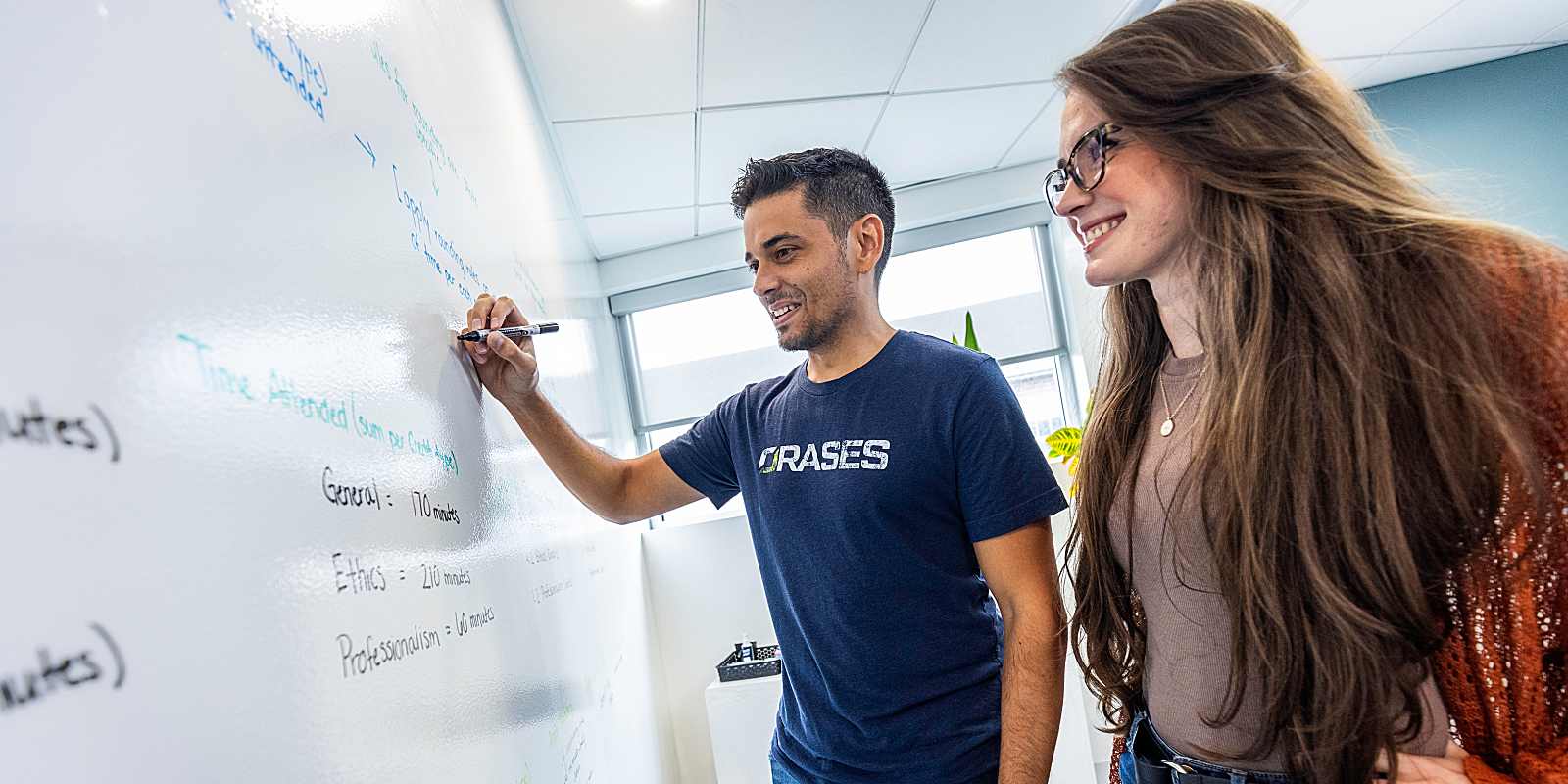When deciding to implement a B2B customer portal, you’re making a decision that will have a profound impact on your business—affecting your clients, internal teams, and collaborators. It needs to be more than a basic platform; it should enhance efficiency, drive results, and integrate smoothly into your existing operations. For businesses considering purchasing a B2B portal, here are the 10 must-have features that will ensure a compelling user experience and seamless business operations.
1. Two-Factor Authentication (2FA) for Enhanced Security
 Security is always a concern in any B2B environment, where sensitive business data and payment information are exchanged on a daily basis. Traditional username and password protection is no longer enough.
Security is always a concern in any B2B environment, where sensitive business data and payment information are exchanged on a daily basis. Traditional username and password protection is no longer enough.
Two-factor authentication (2FA) adds another layer of security by requiring users to log in with their credentials, then verify their identity using a second form of authentication—such as a code sent to their mobile device.
By integrating 2FA, businesses can significantly reduce the risk of unauthorized access, data breaches, and fraud, all while ensuring a smoother, more secure login process for authorized customers.
2. Comprehensive Notification System
A well-implemented notification system is key to keeping your users informed without overwhelming them. Notifications should be customizable and operational across different channels—in-app, email, or even browser push notifications.
Allow users to update their preferences, such as being notified of order statuses, support ticket updates, or special offers, while avoiding notification overload.
Neglecting this feature could result in notification fatigue that disengages your users rather than helping them stay connected. Careful implementation, with options to adjust the frequency and type of notifications, improves the experience.
3. White-Label Branding
Creating a seamless user experience isn’t just functional—it’s visual too. Your customer portal should reflect your brand. White-labeling allows businesses to apply their own logos, color schemes, custom URLs, and branded messaging to the portal. This results in a cohesive experience that aligns with your corporate identity, helping to establish trust and professionalism in every client interaction.
A beautiful and consistent interface will foster greater familiarity, which further serves to enhance user retention.
4. Advanced Reporting and Analytics
 Decisions a business makes should be backed by data. Thus, your customer portal must deliver advanced reporting capabilities—allowing you to monitor customer behavior, operational performance, and portal usage metrics. Real-time data helps users gain insights that support improved efficiencies and highlights sales trends that boost account performance.
Decisions a business makes should be backed by data. Thus, your customer portal must deliver advanced reporting capabilities—allowing you to monitor customer behavior, operational performance, and portal usage metrics. Real-time data helps users gain insights that support improved efficiencies and highlights sales trends that boost account performance.
Unlike static reports that are often seen in basic portals, advanced analytics can be customizable and scheduled for automated delivery, providing timely and actionable insights.
5. Integrations and Automation Tools
Whether it’s your CRM, ERP, or other marketing automation tools, integrations ensure data flows effortlessly without duplicative manual effort.
Automation tools like Zapier or native APIs can handle routine tasks such as auto-syncing order data or triggering workflows, ensuring nothing falls between the cracks.
With integrated systems, you eliminate silos, enhance data management, and improve operational efficiency.
6. Self-Service Portal Features
One of the most immediate benefits of a modern B2B customer portal is enabling customer self-service. A self-service portal, complete with knowledge base articles, FAQs, interactive guides, and even chatbot-powered support, empowers customers to address routine issues on their own, reducing their reliance on direct support teams.
From tasks like updating account information to accessing invoices or placing orders, providing these self-service options enhances customer satisfaction while freeing up valuable internal resources.
7. Centralized File Management System
File management is often an underrated challenge, particularly when dealing with numerous documents such as contracts, invoices, product manuals, or reports.
A centralized file management system enables businesses to store, share, and retrieve all necessary files from one place. Permission-based access ensures the right people view the right documents.
With tools like version control and advanced search functions, teams can stay organized, access past documents easily, and eliminate confusion over outdated files or misplaced attachments.
8. Integrated Communication Tools
Modern operations require integrated communication solutions within the portal to interact across multiple channels effectively. These might represent a broad range of platforms-such as live chat, ticket systems, email integration, and video call capabilities.
Ensuring that communication happens smoothly within the portal reduces friction and keeps all stakeholders—clients, teams, and external collaborators—on the same page.
Offering multi-channel communication creates an omnichannel experience, which connects interactions across mediums for both internal and customer use.
9. Automated Invoicing and Billing Management
 Conventional manual billing methods frequently result in inaccuracies, processing delays, and reduced operational efficiency. Enterprises can effortlessly handle their billing by automating invoicing tasks. A fully automated invoicing system can generate invoices, handle payments, track due dates, and issue receipts automatically.
Conventional manual billing methods frequently result in inaccuracies, processing delays, and reduced operational efficiency. Enterprises can effortlessly handle their billing by automating invoicing tasks. A fully automated invoicing system can generate invoices, handle payments, track due dates, and issue receipts automatically.
This feature also supports more complex needs, such as handling recurring payments, delivering alerts for upcoming bills, and updating customers on payment statuses—all while keeping relevant documentation accessible in the client’s account.
10. Role-Based Access Control
Not every team member or customer needs access to all areas of the portal. Role-based access control (RBAC) is invaluable in this capacity, allowing businesses to tailor viewing and editing rights based on specific job functions or team roles.
For example, while a sales team may need full access to customer account details and order histories, contractors or external collaborators may only need specific project documents.
RBAC ensures data security, limits errors, and provides a smoother user experience by curating access to relevant areas of the portal as needed.
Get Started On Your B2B Customer Portal
While many customer portals include standard features, these 10 must-have functionalities are essential for a scalable, future-proof B2B portal. As you’re nearing a decision, be sure to prioritize integrations, security, automation, and self-service functionality to drive seamless customer experiences and efficient internal operations.
Thoroughly vet the platform’s long-term scalability and performance. A well-built B2B customer portal isn’t just a tool—it’s an extension of your digital infrastructure that can elevate client engagement, streamline operations, and support your business growth. Schedule a consultation with Orases to help you get started on your project.