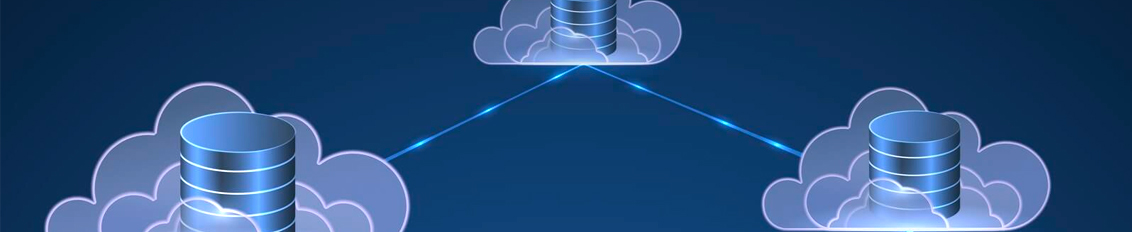Cloud database migration is the process of transferring a database into the cloud, or from one cloud platform to another. Cloud computing has brought a new level of innovation to modern businesses. It is reliable, scalable and highly accessible, enabling businesses of all sizes to automate and streamline their infrastructures.
There are many benefits of cloud migration, especially for companies that struggle with meeting the demands of customers. Cloud database migration results in faster growth, allowing businesses to better meet traffic demands. Cloud computing also diverts an IT expenditure into a cost-effective pay-as-you-go model that eliminates the need for large amounts of costly hardware; this can be an attractive advantage for startups.
Of course, there are some drawbacks to cloud database migration to consider. Databases must be moved to a new platform to properly function in the cloud. The process of moving a database, especially one with a large amount of data, can be complex and time-consuming. Businesses must also ensure that the transferred data remains secure and intact during the process.
Database migration is a high-risk undertaking that can have many rewards if done correctly. Businesses that are successful in their endeavor can enjoy reduced costs, greater scalability, enhanced performance and more flexibility in their operations. Learn more about cloud database migration and the steps necessary for a smooth migration.
What Is Cloud Migration And Why Is It Performed?
Cloud migration is the process of moving digital business operations to the cloud. During cloud migration, businesses can move data, IT processes, applications and/or databases, resulting in greater flexibility and cost savings. The term “cloud migration” generally describes the move from an on-premises or legacy system, to a cloud environment. However, it can also apply to migration from one cloud to another.
In the world of computing, software or hardware is considered “legacy” when it becomes outdated but is still in use. Most legacy processes and products are no longer as secure or efficient as the most up-to-date solutions. This means that businesses with legacy systems are at a higher risk of data breaches and other cyberattacks, and are also more likely to fall behind their competitors.
What Cloud Migration Strategies Should A Business Adopt?
There is a well-known framework for organizing cloud migration strategies known as the “6 Rs of Cloud Migration.” Each business is unique and not all organizations will need to perform each step. The 6 Rs of cloud migration include the following:
Rehost
 Also known as “lift and shift,” rehosting requires no major changes to the servers or databases. Instead, it is taken from on-premises and moved to the same type of system on the cloud. The ‘lift and shift’ strategy is often used by organizations that are new to database migration.
Also known as “lift and shift,” rehosting requires no major changes to the servers or databases. Instead, it is taken from on-premises and moved to the same type of system on the cloud. The ‘lift and shift’ strategy is often used by organizations that are new to database migration.
Replatform
Another strategy is called replatform and is essentially a modification of the “lift and shift” technique. Replatforming involves optimizing the database during the migration phase. However, replatforming requires more extensive programming knowledge.
Repurchase
Commonly referred to as “drop and shop,” this cloud migration strategy involves the transfer to an entirely different product. For example, a repurchase may involve ending any existing licensing or repurposing services for new services or platforms.
Refactor
The next R of cloud migration is refactoring or redesigning. Businesses may choose to refactor if they want to improve the database, such as to increase availability or reliability. It is important to time a refactoring correctly, ideally later in the project.
Retain
Retain is the fifth R of cloud migration and occurs when a database is too difficult to migrate. There are many reasons why an organization may choose to retain some of its current on-premise deployments, such as when a business is currently subject to certain regulations regarding the storage of data.
Retire
The final R of cloud migration is retire, meaning to retire services. This strategy requires organizations to identify assets that could be retired so that the business can better concentrate on services that provide greater value. Organizations must see the larger picture and approach opportunities with an open mind.
What Are The Steps Of Cloud Database Migration?
An estimated 75 percent of databases will be deployed or migrated to the cloud by 2022, according to a report by Gartner. Today’s businesses require faster scaling to meet increasing demand and achieve fast application implementation and deployment, while also reducing overhead.
There are several key steps to achieve a smooth cloud database migration:
1. Evaluate The Existing Data Environment
Start by assessing the current data environment to gain a better understanding of what the business is working with and what risks it faces. Knowing what potential obstacles lay ahead can help decision-makers develop a solid cloud database migration plan that minimizes data loss and other interruptions.
Size the database to determine how much storage it will require after the migration and assess all applications to ensure that they are cloud compatible. Also, identify databases that are mission-critical and may need to stay on-premises, or that need to remain for compliance reasons.
2. Identify The Skills Of Team Members
![]() A cloud database migration requires the experience and expertise of an internal team dedicated to the success of the migration. However, when team members are overworked or overwhelmed, it can negatively impact both the operations and the migration. Determine in what areas team members may require upskilling and aim to fit this task in the migration timeframe.
A cloud database migration requires the experience and expertise of an internal team dedicated to the success of the migration. However, when team members are overworked or overwhelmed, it can negatively impact both the operations and the migration. Determine in what areas team members may require upskilling and aim to fit this task in the migration timeframe.
If team members will be using a new database in the cloud, ensure that they receive training in all relevant areas. During this time, continue to assess the workloads of team members and prevent the overscheduling of employees.
3. Choose The Proper Migration Tools
Modern businesses have access to a wide range of tools that can be helpful during a database migration project. For example, the use of Alooma, an ETL tool, can help simplify database migration by automating the tedious and time-consuming task of transforming and normalizing data. This tool can also remove personally identifiable information (PII) and identify errors while data is being moved to the target database.
When choosing migration tools to use, ensure that they fit well with the particular use case and that the internal team has the skills to use them accurately.
4. Deploy A Proof Of Concept
The next step in cloud database migration involves deploying a proof of concept. This step is necessary to overcome challenges discovered while assessing the data environment and provides assurance that the migration will ultimately be successful.
Ideally, businesses should use a real application instead of an irrelevant “test” app. Avoid using a difficult use case or one that has complicated compliance or security issues.
5. Perform A Review Before The Migration
Organizations should also complete a thorough review of their data before starting a migration, and if necessary, reclassify it as needed. This extra step helps to maintain the integrity of any existing compliance and security controls. Ensure that all necessary parties partake in the review and reclassification process, including legal and compliance teams.
Reviewing and reclassifying the data is just one step; businesses must also update their IT governance policies to reflect any changes that they have made.
6. Improve Data Quality Through Cleansing
Do not make the mistake of migrating data that has not been cleansed. Migrating a database to the cloud provides businesses with an opportunity to remove old, incomplete, corrupted or duplicate records that do not need to be moved.
Data cleansing can be a time-consuming and highly-involved process that is vulnerable to errors. One of the best ways to cleanse data is by implementing a tool such as Alooma which can be used for the tedious job of data cleansing.
7. Convert The Current Data Schema
The next step in the cloud database migration process involves rebuilding the database schema. Before the database migration can actually begin, the team will need to convert their current data schema into one that will work efficiently with the new database. To rebuild a database schema, an organization will need to create tables and write scripts for functions, such as database triggers and stored procedures.
8. Perform The Migration And Check For Errors
It is not uncommon for the initial data load to take several days to complete, depending on the size of the business. This process will result in the data being transformed and normalized.
Once the data has been completely loaded, it must be thoroughly assessed to determine its completeness, validity and accuracy. Issues discovered during this process should be addressed before migration to the actual database.
9. Duplicate Security Settings & Access Privileges
 Today’s businesses must use great caution to keep their data safe from cybercriminals. For this reason, cybersecurity should be a critical component of any database migration strategy.
Today’s businesses must use great caution to keep their data safe from cybercriminals. For this reason, cybersecurity should be a critical component of any database migration strategy.
It is important to remember that while the cloud service provider is responsible for maintaining the security of the cloud, businesses are responsible for keeping their own data safely stored in the cloud. This involves duplicating all security settings and access privileges that the business had in place on-premises and adopting them in the new cloud environment.
Schedule A Consultation With The Experts At Orases
The global pandemic has resulted in many more companies migrating to the cloud. The cloud is a self-service, on-demand environment that has become essential for achieving end-to-end digital transformation. Migrating to the cloud has been proven to help businesses reinvent their offerings and become more innovative in the way in which they operate their business. It can also help reduce costs, simplify IT and shift to everything-as-a-service.
Is your business interested in learning more about the steps of cloud database migration or need assistance developing a strategy for cloud migration? Contact the experienced software development experts at Orases today.