The Complete Guide To Custom Web Application Development
Learn how to choose the right app type, back & front-end framework, hosting solution & more with our custom web application development guide!
Updated on: 2/26/2025
Key Takeaways
- Web Application Variety and Purpose: Custom web applications come in various forms (e-commerce, portals, CMS) and can be either simple or complex, with the complexity determined by factors like user functionality requirements, integration capabilities, scalability needs, and browser compatibility.
- Framework Selection Impact: The choice of front-end (Angular, React, Vue.js) and back-end (Django, Laravel, Ruby on Rails) frameworks significantly impacts the web application’s functionality, performance, and user experience, making framework selection crucial for project success.
- Post-Development Considerations: Successful web application maintenance requires proper version control (using systems like Git, CVS, or SVN), effective bug tracking and management processes, and ongoing attention to security and performance issues to ensure long-term functionality.
These days, custom web applications are everywhere, and people around the world use them every day, whether they realize it or not. They offer consumers a convenient way of shopping, booking services, getting information and carrying out an array of other important tasks.
A custom web application can open a business up to a host of possibilities. Web applications have several benefits over other types of applications, but chief among them is the fact that they are designed to easily adapt to any type of operating system, style of project management and size of business, which provide companies the ability to offer unique functionality to their consumers as well as improving internal workflow within their organization.
In addition, custom web applications do not need to be downloaded as they are hosted on a remote server and are accessed using the browser of the user’s choice. Although native applications may allow for more complex custom web application development, they are often unnecessary and tend to be more expensive to create and support.
A web application can be thought of as a website that is designed with the look and feel of a downloadable app, and it may either be static or responsive and interactive. Many companies develop web apps to improve how users interact with their services. Some users feel more comfortable using web apps on mobile devices than the mobile version of a website as it more closely resembles the desktop experience.
Our guide to custom web application development explores the types of custom web applications available, what makes a web application simple vs. complex, the types of frameworks used to build certain web applications and what to consider after the development of a custom web application.
01
Chapter 01
Types Of Custom Web Applications To Consider
There are many ways that businesses can use web applications to their advantage, whether it be to find growth in new areas, make regular tasks easier or simply get more organized.
Here is a look at some of the types of custom web applications that you might want to consider having developed for your business.
Common Web Application Solutions
Although it is technically possible to build a web application that does nearly anything imaginable as long as you have a good idea and a skilled developer, many web applications in use right now generally fall under just a few categories. Here is a look at some of the most common web applications solutions.
E-Commerce Applications
If your business sells goods or products, an online store can be a great way to make it easier for your customers to do business with you. The e-commerce world has been developing at a rapid pace, and it has become so familiar that it is now hard to imagine life without it.
E-commerce applications can be easily integrated with your existing website. Most online shopping traffic these days comes from mobile users, and e-commerce applications make it easier to drive user engagement and increase conversions. With easy navigation, detailed product pictures and information, and an intuitive shopping cart, a well-developed e-commerce web app gives consumers the confidence to place an order, especially if they are on the go.
Although there are off-the-shelf software solutions available on the market today, they tend to be rather simple and limited in scope. Web application developers can create a custom e-commerce tool that can handle more complex requirements, such as complicated sales or return rules or multiple warehouses. These can either be built from scratch or existing e-commerce platforms can be customized to meet your business’s specific needs.

Orases developed an e-commerce web application for Fencing Direct that could market their product to a virtually untapped audience nationwide to showcase over 10,000 products.
Portal Web Applications
Online portals have become a popular choice within the web application world, and there are lots of different ways they can be used. Many times, a business will use a company-facing portal to give employees information that they can access in a self-service manner, whether it is related to the work they carry out or administrative information and benefits.
Web portals can also be customer-facing to give clients, customers or patients access to information. In some cases, they can be a combination of both customer and employee-facing. They can also include email, search engines, chats, forums and other areas that are accessed via registration.
It is a viable option for businesses that need a high degree of control over which users have access to specific content and information as it is easy to restrict certain features. For example, a portal web application can be used for student and faculty portals, online banking or insurance portals, patient portals and employee portals.
A web portal can be a more streamlined approach for managing certain tasks than dealing with multiple emails and attachments, particularly for businesses that offer services, like coaching or courses. With a portal, clients can have access to a list of action items between sessions to work on at their leisure, and it’s easier to have discussions on individual items and see what has been completed at a glance.
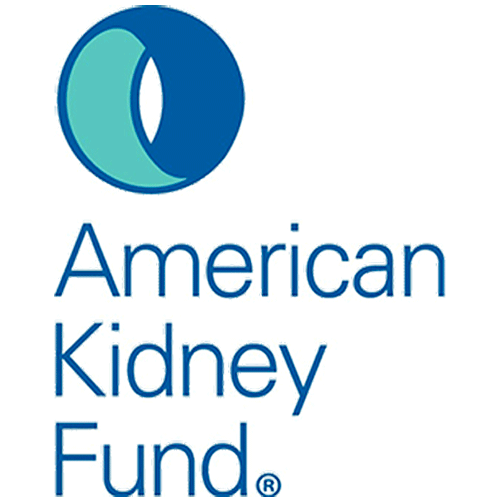
Orases modernized a web portal for the American Kidney Fund to streamline patient and grant requests for 94,000 patients a year.
CMS Web Applications
A Content Management System, or CMS web application, gives small businesses the power to easily upload content to their site and update it without having advanced custom web application development skills. Simple websites that consist of just a few pages are no longer sufficient, so having the ability to post your own blog posts, photos, videos, reports and white papers on a regular basis can help your website remain competitive and stand out to search engines[1].
Easy to use and relatively inexpensive, they are ideal for companies that want to make sure their website remains relevant without the need for technical skills. It is also a good choice when multiple users will need access to edit and change content and those changes will need to be tracked.
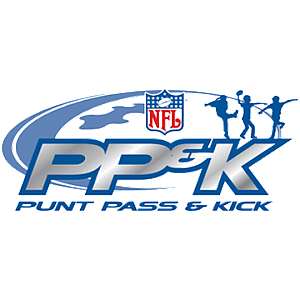
Orases developed a content management system for the NFL Punt, Pass & Kick program to help ease the workload for local competition hosts and site administrators.
Less Common Web Application Solutions
Many web applications have similar features that are considered tried and true and that users have come to expect, but certain types of businesses need to take a more unique approach. Here is a look at some less common web application solutions.
Animated Web Applications
Some businesses use animated web applications to hold visitors’ attention and highlight important information. Some might be non-interactive, like GIFs, while others can be dynamic and change according to how the user interacts with it.
Animated web applications allow for more creative and modern designs and are therefore suited to creative directors and designers, but the technology used is not considered ideal for SEO purposes.
02
Chapter 02
Simple vs. Complex Custom Web Applications
The beauty of custom web application development is the ability to receive a solution that improves internal and external efficiencies through the automation of common processes and tasks.
Simple web applications are ideal for smaller businesses looking for an easy way to manage content or sell their products online, whereas complex web applications are developed for growing companies or corporations which require advanced integration capabilities or software that needs to be able to scale as the needs of the company grows.
What Makes A Web Application Simple vs. Complex?
One example of a simple web application is a static web app. This type of application does not display a lot of content and is not particularly flexible, but it can be a good approach for a professional portfolio or digital curriculum. Static web apps often need to be modified by the developers or webmaster.
A dynamic web application, in contrast, is far more complex technically, using databases to load data. They typically use an administration panel (CMS) for management and can be made using a variety of programming languages. Upgrading content is generally simple, and it allows for the implementation of features like forums.
When determining whether the web application will be considered as simple or complex, it is important to determine what functionality requirements are needed for users of the software (both internally and externally), current and future integration & API capabilities, the level of which the software needs to scale with the growth of the company and what types of browser and devices the software will be viewed and used on.
User Functionality Requirements
When planning out a custom web application, it is vitally important to determine the user functionality aspect of the software. If the web application is being developed for internal use only, requirements such as assigning and defining user roles, access control, uploading and downloading documents, client communication functionality and task management should be taken into consideration.
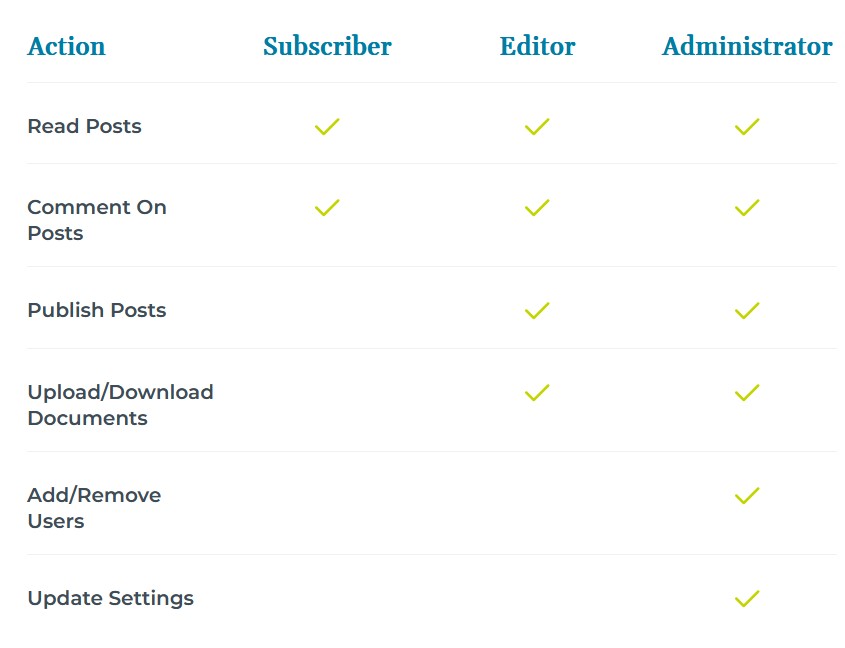
In most cases, a custom web application can be considered as a complex project when the software is going to be developed for both internal and external use. For example, functionality that would fall under the category of “complex” would include the ability to have customers or clients create profiles in order to track orders or the ability for users to schedule or change appointments online.
When planning out a complex custom web application designed to provide external users the ability to create personal profiles and store confidential information, developers need to take additional measures to ensure that their own information is not only secure but that other external users are unable to access certain parts of the software such as payment information, user login credentials, etc.
Integration & API Capabilities
An important distinction between a simple web application and a complex web application is the software’s capability to integrate with third-party applications and API into external databases or websites. An integration is a simple facilitation of interaction between two applications, whereas an API or “Application Programming Interface” is an actual interface between two applications.
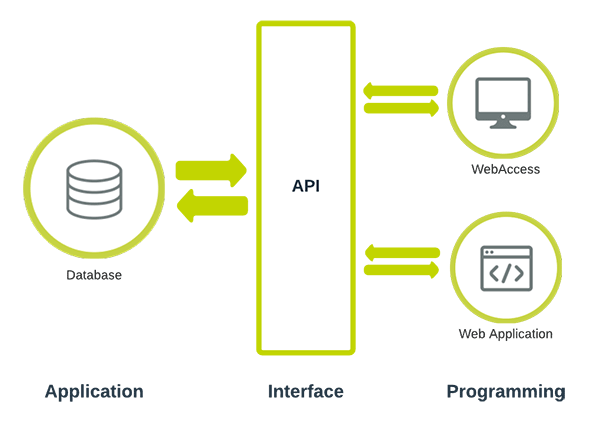
Simple web applications are able to integrate with tools such as Google Fonts, Mailchimp or Shopify, to name a few. Common complex web application integration capabilities include the integration of customer relationship management systems or company/customer web portals.
Application Scalability
One of the most important factors which determine whether a custom web application will be simple or complex is the extent of which the application needs to be able to scale as requests and the IT architecture grows over time. Companies that acquire a custom web application which is unable to scale, may face problems down the road such as:
- App Server Limitations
- Incorrect Server Configurations
- Inefficient Caching
- Poor/Slow Database Queries
- Overly Complicated Database Schema
- Limited Memory & CPU Resources
Simple web applications are ideal for smaller companies who plan on using the software for basic internal processes and do not plan on growing their user base. Before determining the extent of which the application should be able to scale, companies should consider the growth of their company over time and their current IT infrastructure (including age of software being used and the requirements of information sharing capabilities between internal departments).
Browser Versions & Devices The Web Application Will Be Used On
Developers need to consider which browsers, versions and devices you would like your web application to be able to run on. Although there are a lot of browsers on the market, the reality is that most users stick with just a handful of popular browsers.

63.54%

19.24%

3.79%
Figure 2.3 – Global Market Share Of Web Browsers In 2020
Google Chrome and Apple’s Safari are the top browsers used in 2020[2], along with Mozilla Firefox. Chrome benefits from Google’s incredible reach and is known for its user-friendliness, while Firefox is favored for being fast and lean. As the default browser on Apple iOS devices and Macs, Safari also enjoys tremendous popularity. These browsers should always be supported, and together, they will allow you to capture a sizable chunk of potential users.
However, this is something that is constantly changing as browser trends evolve. For example, Microsoft’s Internet Explorer was the browser of choice for many years but has now fallen out of favor. Because Microsoft no longer supports Internet Explorer Version 10, it is not worth trying to make new custom web apps compatible with it.
Web app developers can advise on the best browsers and devices to focus on. Keep in mind that some browsers will only run on certain operating systems, and developers can check to ensure that the user experience is flawless across the most common browsers and devices your audience will be using.

Effectively communicating the needs and requirements of a custom web application to a custom software application development team can be a difficult process, especially for those who aren’t exactly tech savvy. User Stories are used as an effective tool to promote transparency, project requirements & confirmation of feature goals among team members and stakeholders. Learn how to create User Stories by downloading our e-book here!
03
Chapter 03
Back-End Frameworks, Front-End Frameworks & Hosting Solutions
Web application frameworks and hosting solutions are important considerations when it comes to custom web application development. There are several options available that can be selected according to the needs of the application in question.
Frameworks are used to make custom web application development easier and serve as the basis for the web app, and they generally fall under two main categories: front-end and back-end.
Back-end development is essentially what goes on behind the scenes. Developers will work with various web services, APIs and libraries to implement database systems, create backend functionality and ensure that different web services communicate properly.
Front-end development focuses on what the user actually sees when they are using a web application. Front-end developers work with tools like HTML, CSS and JavaScript to create good user experiences and make sure the layout and design of the web app remain cohesive.
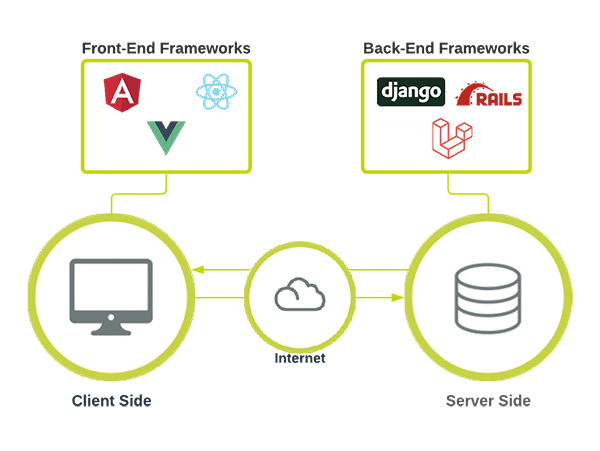
Popular Back-End Frameworks
Because the back-end is essentially what powers a web application, it is important to choose one that is suited to the specific needs of the app being developed. Thankfully, there are many solid choices in this category. Here is a look at some of the most popular back-end frameworks being used today for custom web application development.
Django
Django[3] is a high-level MVT framework that is aimed at allowing for rapid custom web application development with minimal coding. In fact, it is considered one of the easiest languages to learn. It is best suited to bigger and more complex projects and is both highly customizable and scalable.
Django is often lauded for its security. It boasts safety features like user authentication systems and protection against cross-site scripting, clickjacking, and SQL injection. Because its major features can be decoupled, users are able to choose just the functionality they need for more streamlined code and improved performance.
Popular Use Of Django: Spotify

One example of a company that has made good use of Django’s technology to grow and evolve is Spotify.
Spotify has completely transformed the way that people listen to music these days, and its web app was developed using the Django framework combined with Python for backend services as well as machine learning. It allows people to access its wide library of music on the device of their choice with ease and supports free and paid subscription plans.
Laravel
Laravel[4] is a backend framework based on PHP that uses the MVC architectural system and has its own database migration system and command-line interface known as the Artisan Console.
It aims to make common tasks in web projects, like caching, authentication and routing, as painless as possible without sacrificing functionality. Known for its robust ecosystem, it boasts beautiful syntax, extensive documentation, a highly functional and modern toolkit, and the ability to accommodate large teams, along with excellent community support.
Popular Use Of Laravel: Pfizer

One major brand that has enjoyed the benefits of this terrific framework is Pfizer.
As one of the biggest pharmaceutical companies in the world, this blue-chip Fortune 100 company has put its trust in the Laravel framework. Laravel provides Pfizer with a robust system that can keep their applications running flawlessly.
Ruby On Rails
Ruby on Rails[5] uses the Ruby programming language. Although its design and philosophy are similar to those of Django, it is designed with Ruby programmers in mind. This web app framework comes with everything needed for creating database-backed web apps under the Model-View-Controller (MVC) pattern. It makes managing and developing small projects easy.
Known for its readability and expressiveness, it is not difficult to learn, especially for those who are proficient in another programming language. Also known as simply Rails or ROR, it boasts seamless database table creation as well as migrations and scaffolding views for quicker development.
Many developers like Rails because it allows them to accomplish more while involving less code writing. Its abundance of resources and extensive community support, along with its easy compilation and testing, make it a very popular choice. In addition, there is a big library of plug-ins available.
Popular Use Of Ruby On Rails: AirBnB

One major company that has made the most of what Ruby On Rails has to offer is Airbnb. This popular website connects travelers seeking houses for short-term rentals with hosts. It serves more than 260 million people across more than 191 countries, and Ruby On Rails is more than up to the task of ensuring flawless operation.
Popular Front-End Frameworks
Front-end frameworks can be thought of as the building blocks of software development and have a very noticeable influence on user experience. Developers need to focus on making certain that everything users experience and see when using a custom web app is absolutely seamless, and much of this is down to the front-end framework.
Developers must consider responsiveness and mobile-friendliness when developing the front end to ensure web apps work smoothly and provide the same positive experience no matter what device or screen size is accessing them. While all of the popular front-end frameworks have their merits, some options are better suited to certain types of custom web apps.
Angular
Angular[6] was developed by Google to help bridge the gap between the growing demands of technology and tried-and-true concepts known for getting results.
It is a great framework for web apps, mobile apps, multi-page and progressive web apps. Although it is not as easy to learn as some of the other frameworks, its two-way data binding, ability to reduce the amount of code needed and vast community of support make it a standout.
Popular Use Of Angular: PayPal

PayPal’s online payment system is incredibly popular around the world, and the company depends on Angular to make it easy for clients to transfer money rapidly. Angular is credited with the responsive and intuitive experience clients enjoy with PayPal’s mobile and web applications.
React
React[7] might be one of the easiest frameworks to learn, but its offering is anything but simple. It was developed at Facebook to fix issues with code maintainability to keep up with the ongoing addition of new features in the app. It is now an open source framework known for offering tremendous functionality, and it is especially suited to web apps that anticipate high traffic and seek a stable platform.
Its dev tools are known for being highly useful and advanced, and its reusable components make for easy collaboration. It is considered the front-end framework of choice for single-page applications.
Popular Use Of React: Facebook

It should come as no surprise that Facebook uses React considering they helped to develop and maintain it, but if it is good enough for their user base of more than 2.2 billion people, it is easy to see the value in this framework. Their webpage is developed with React, their mobile app is constructed using React Native, and they are also working on an overhauled version known as React Fiber.
Vue.js
Vue.js[8] is one of the most popular front-end fireworks right now thanks to its simplicity and straightforwardness. It is two-way binding and offers the advantages of being visual DOM and component-based.
It handles simple and dynamic processes easily and is suited to web apps, mobile apps and progressive web applications and has been enjoying greater adoption lately. It also offers simple syntax and typescript support.
Popular Use Of Vue.js: Nintendo

Video game giant Nintendo, which has been producing video games and consoles for more than four decades and is behind iconic characters like Super Mario, has entrusted Vue.js for its official website in various countries and its wildly popular loyalty program, My Nintendo. Vue.js makes it easy for users to browse through their library of games and manage their Nintendo accounts.
Common Hosting Solutions
Here is a look at some of the most common hosting solutions that are available for custom web applications.
AWS
Amazon Web Services[9], or AWS, is an Infrastructure as a Service, or IaaS platform that offers dozens of services related to deployment, analytics, management and databases. AWS Elastic Compute Cloud is their flexible IaaS service that allows users to create infrastructure before deployment, making it ideal for large-scale projects, and it is suited to templates and multiple configurations. This option is highly scalable and offers plenty of features, and creating new servers is easy.
Pros
- Incredibly easy to use
- Unlimited server capacity
- Reliable encryption and security measures
Cons
- EC2 Limits Complicated billing and invoicing
Google Cloud
Google’s Cloud platform[10] offers a broad range of choices for application hosting that offer complex control over usage and configuration. Their interface is intuitive and easy to use, and they offer an attractive automated pricing model.
Pros
- Flexible pricing structure
- Innovative cloud computing
- Favored by the open-source community
Cons
- Troubles supporting enterprise-grade projects
- Questionable reliability
Heroku
As a container-based Platform as a Service, or PaaS solution, on the cloud, Heroku[11] is used by developers for deploying, managing and scaling applications. It supports a significant number of add-ons ranging from security to notifications and is considered very user-friendly. Because it is PaaS, it can be thought of as a ready-made tool that is easy to start using, even for beginners.
Pros
- Simple deployments and environment configurations
- Easy to diagnose bugs and issues
- User-friendly CLI interface
Cons
- Does not provide static IP addresses
- Pricier than AWS & Google Cloud
Which Solutions Should I Consider For My Custom Web Application
While there are several frameworks and hosting solutions to choose from, it is often difficult to determine which is right for your organization. The product strategy experts at Orases can guide you through the selection process and advise on which solutions will be most beneficial during the development of your custom web application.
04
Chapter 04
What To Consider After The Development Of A Custom Web Application
To ensure custom web applications run smoothly during post-development, it is important to consider how to efficiently track and manage changes to the application’s code through version control and ways to manage and resolve bugs and issues affecting the application.
Improving and maintaining a custom web application after development is key to ensuring the application runs properly and remains safe from cyber attacks over time.
Version Control & Bug Tracking
For companies that acquire a custom web application and plan on having a team of developers maintain the application’s code, it is critically important to establish the practice of version control. The absence of version control leads to developers working on different versions of code, leading to confusion and loss of time spent on working on deprecated code.
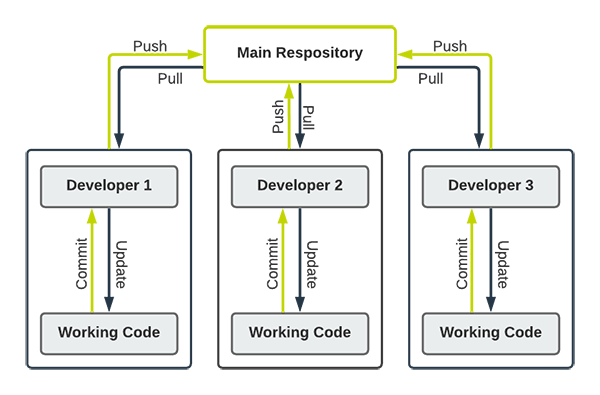
Popular Systems For Version Control
When choosing a version control system, it is important to look at the system’s ability to provide cross-platform support, a fully functional command line interface and is able to handle small and large projects with ease.
Git
Git[12] is one of the most popular version control tools favored for its strong support for non-linear development. With its toolkit-based design and distributed repository model, it offers compatibility with a range of systems and protocols such as FTP and HTTP. It is suited to projects of all sizes, and code changes can be tracked easily. Although it does not support timestamp preservation and keyword expansion, it is easy to maintain and known for efficient performance.
CVS
CVS[13] is another big name in the version control world. This tool is very widely known and understood and is well-suited to collaboration. It makes it easy for multiple developers to work on a single project in parallel, and an “update” command facilitates keeping local copies up to date. It uses a client-server repository model that offers anonymous read access and historical snapshots of the project. Although it does not offer support for merge tracking and signed revisions, its command line client is robust and allows for powerful scripting.
SVN
SVN[14] is an open source version control system known for its user-friendly GUI tools, empty directory support and efficient integration with Windows. All directories in SVN are versioned, as well as copying, deleting, moving and renaming operations. Other notable features include merge tracking, file locking, full MIME support and path-based authorization. Unfortunately this version control system does not store the modification of time files and does not support signed revisions.
Managing Bugs & Issues
Those who acquire custom web applications need to create a plan of how to efficiently and effectively manage bugs and issues that arise to ensure the application continues to run smoothly and safely. When bugs in the application appear, it is important to debug and correct the issues as quickly as possible to make sure users are able to continue using all of the features and functionality and also to ensure both the company’s and users information is safe and secure from potential cyber attacks and data breaches.
Defect Management Process
When attempting to identify and fix bugs within web applications, custom web application development teams will follow a systematic process called the defect management process. The defect management process cycle includes the following stages:
- Discovery Of The Defect
- Categorization Of The Defect
- Developers Fix The Defect
- Testers Verify The Fix
- Closure Of The Defect
- Report Of The Defect At End Of Project
Discovery Phase
During the discovery phase of the defect management process, custom software application development teams seek and discover as many bugs and issues as possible.

Categorization Phase
Upon discovery of bugs and issues within the application, developers then categorize the discovered defects based on how crucial the bugs or issues are to the overall health of the application. Figure 4.3 shows how bugs and issues are categorized.
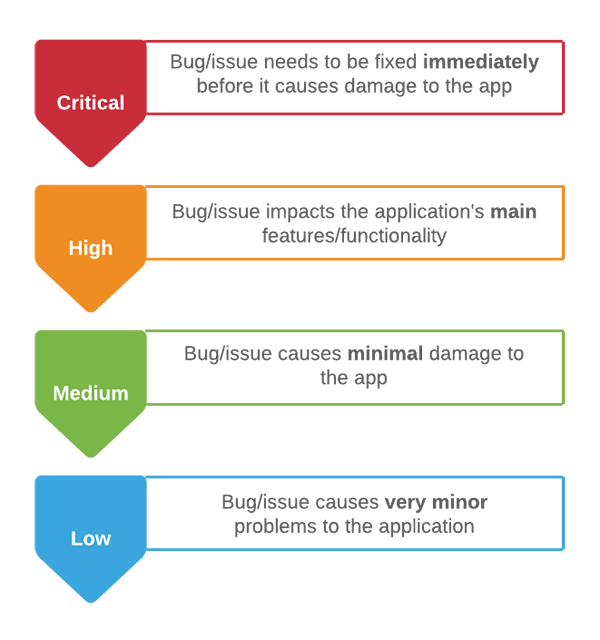
Fixing Phase
After the development team prioritizes each bug or issue, developers are then assigned and scheduled tasks based on the priority of the bugs and issues.
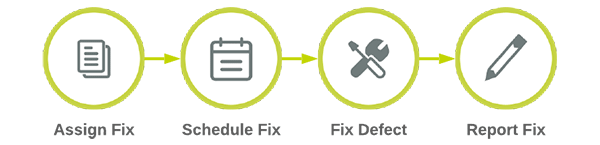
Verification Phase
Once the bugs and issues have been fixed, the testing and QA team will then verify that the defects have been indeed resolved through various software testing. methods.
Closure & Reporting Phases
When the testing and QA verifies that the bugs and issues have been fixed, the status of the defect is marked as “resolved” and a notice of the fix is then reported to management.
Avoiding Downtime & Security Issues
One of the most effective ways to avoid downtime and security issues when bugs arise is to continue working with the custom software application company that developed the custom web application and acquire their software testing & QA services.
Since the team developed the software, they will be able to more easily identify and fix bugs quicker than a third-party company who has to get acquainted with the code and the architecture of the application.
Reach Out To Start Developing A Custom Web Application
By developing a custom web application, businesses are able to increase the efficiency of internal processes, provide their customers features that make it easier for them to purchase products or services and ultimately stand out from the competition.
The custom software application developers at Orases have years of experience designing and developing custom web applications which provide businesses the opportunity to exponentially grow their business.



Orases has received countless awards and accolades for their custom web applications, which is a direct correlation to the quality and superiority of their work. Headquartered in Frederick, Maryland, Orases has expanded their operations to include satellite offices located in Washington D.C. and Chicago, Illinois and offers their custom software application development services to companies in a variety of industries and fields.
Schedule a custom web application development consultation with Orases today to take the first step in becoming an industry leader.
"*" indicates required fields












