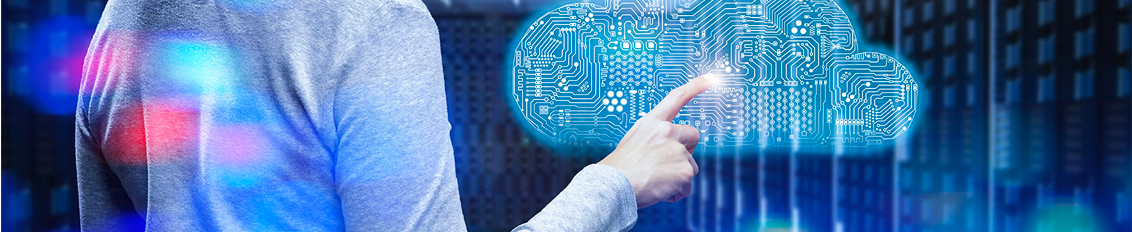Cloud computing technology has evolved exponentially in recent years. Once only available to large enterprises, the cloud is now widely used by businesses of all sizes, leveling out the playing field. One area in which the cloud truly shines is in its ability to securely store data. More organizations are migrating their databases from an on-premise location to the cloud for the opportunity to store important information in a remote datacenter.
Cloud migration has numerous advantages, including the ability to conduct large-scale business at an affordable cost while improving the overall quality of services. It can also lead to reduced risk of data loss, enhanced security and many other benefits that help modern companies remain competitive. Here is a look at some of the top reasons that an organization should consider for migrating their database to the cloud.
What Exactly Is ‘The Cloud’?
Before making the decision to migrate to the cloud, it is important to have a solid concept of what it is and how it works. The cloud is made up of servers in data centers located all around the world.
Cloud migration eliminates the inconvenience and associated costs of managing physical servers and operating software applications on physical machines. Users can also access the same files and applications at the same time from any device, as the storage and computing processes take place on remote servers instead of local ones.
For many businesses, the cloud reduces IT costs and overhead, and makes it easier for businesses to operate on an international level. Consider the popularity of cloud email providers, such as Gmail and Microsoft Office 365, as well as cloud storage providers such as Google Drive and Dropbox.
How Does Cloud Computing Work?
 In its most basic form, cloud computing refers to computing services that are stored and accessed over the web instead of physical hard drives. This application-based software infrastructure is made up of two main sections: front end and back end. The front end is where clients access the internet for data, such as computers, applications and other devices.
In its most basic form, cloud computing refers to computing services that are stored and accessed over the web instead of physical hard drives. This application-based software infrastructure is made up of two main sections: front end and back end. The front end is where clients access the internet for data, such as computers, applications and other devices.
The back end of the cloud is the computing provider which consists of the components required for cloud computing services such as servers, data storage systems, computers, programs and other components necessary to deliver cloud services. The network links the front and back ends and serves as a connection between the cloud and clients.
Types Of Cloud Service Models
Cloud computing is available in three main service models, each designed to fulfill a set of important business requirements. These service models include:
1. SaaS
Software as a Service (SaaS) offers applications that can be accessed via the web and are managed by the software provider. With SaaS, businesses can gain relief from the pressure of having to continuously maintain software, network security, infrastructure management, data availability and other types of operations essential for keeping applications running smoothly.
2. PaaS
Platform as a Service (PaaS) provides access to a cloud-based environment where users can build and deliver applications without having to install or work with Integrated Development Environments (IDEs). Users can also customize the features they choose to include in their subscription.
3. IaaS
Infrastructure as a Service (IaaS) offers essential storage, computer and networking resources on a pay-as-you-go basis. Migrating an organization’s infrastructure to an IaaS solution can help businesses reduce the maintenance of on-premises data centers, gain real-time business insights and save money on hardware costs. It also provides the flexibility to scale IT resources on demand.
Benefits Of Cloud Migration
 Cloud migration provides many benefits for businesses of all sizes and in all industries. Some of these benefits include:
Cloud migration provides many benefits for businesses of all sizes and in all industries. Some of these benefits include:
Speedy Deployment
Cloud-based services can be deployed in just a few hours or days, compared to the weeks, months or sometimes even years it can take to strategically build an internal IT infrastructure with an in-house IT team.
Enhanced Security
Security is a common concern for every business in this day and age. The use of cloud services can be especially concerning as they rely heavily on web access. Cloud IT service providers understand this and offer a high level of security to ensure that sensitive business information remains safe and secure.
Reduced Risk of Data Loss
Migrating a database to the cloud can also reduce the risk of costly data loss. By backing up data offsite, businesses can help ward off viruses, hackers, ransomware and other common cybersecurity problems.
Smooth Connectivity
The cloud helps users stay connected no where they are and on what internet-enabled device they are working. Users can access files and communicate easily, eliminating the need to store private files on computers.
Increased Collaboration
With employees working in different locations, collaboration often becomes more difficult. Cloud migration enables employees to collaborate more easily by simultaneously syncing information, sharing documents and performing other activities in real-time.
Improve Efficiency
Cloud migration can also improve efficiency in the workplace as businesses will no longer have to worry about computer hardware, power requirements, software updates, space considerations and similar issues which can create disruptions to daily operations or decrease productivity. Organizations can stay focused on their core processes instead of the IT aspect of business.
Potential Risks Of Cloud Migration
Each business will experience its own set of risks when migrating its database to the cloud. It is important to consider what risks the business may encounter and if these risks outweigh the benefits of cloud migration. Some of these risks may include:
Compliance Restrictions
Applications that retrieve and store highly sensitive data may not be equipped for cloud management. Certain compliance requirements may prevent businesses from using the cloud for the storage and retrieval of private data.
Reduced Visibility
There is a chance that organizations will experience reduced control and visibility when transitioning assets and operations to the cloud. When using external cloud services, much of the responsibility for infrastructure and policies move to the cloud service provider.
Unauthorized Use
The cloud allows for on-demand self-service which increases the risk of unauthorized use. Certain features allow an organization’s personnel to provision services from the agency’s provider without IT consent. This practice of using software that is not supported by the business’s IT department is referred to as shadow IT.
Stolen Credentials
If a hacker gains access to a user’s cloud credential, they could essentially access the cloud service provider’s services and provision extra resources, while also targeting the business’s assets. In some cases, a hacker who gains access to the cloud credentials of a provider’s administrator could access sensitive data and systems.
Increased Complexity
Cloud migration can often be a complex process that requires extensive IT experience. Integrating, managing and operating in the cloud also requires current IT staff to learn a new model. Certain services, such as key management and encryption, also become more complex in the cloud.
Lost Data
Although the cloud is relatively safe, there is always a risk that stored data could be lost due to malicious attacks or accidental deletion by employees. Businesses must consider data recovery solutions when migrating their database to the cloud.
Creating A Cloud Migration Strategy
Organizations interested in modernizing their applications may be considering cloud migration. The process of cloud migration involves a series of steps that should be closely followed to maximize a successful cloud migration.
Planning The Migration
 Before starting the cloud migration process, have a solid plan in place that clearly dictates how the migration will occur, what resources will be utilized and who will be involved in the process. Assess the current environment and calculate cloud server requirements based on the existing application resource requirements. Bringing in a specialist to coordinate this process is essential to prevent costly mistakes and periods of downtime. Develop an application performance management (APM) solution that provides real-time visibility into the environment.
Before starting the cloud migration process, have a solid plan in place that clearly dictates how the migration will occur, what resources will be utilized and who will be involved in the process. Assess the current environment and calculate cloud server requirements based on the existing application resource requirements. Bringing in a specialist to coordinate this process is essential to prevent costly mistakes and periods of downtime. Develop an application performance management (APM) solution that provides real-time visibility into the environment.
Selecting A Cloud Environment
The next step in the process involves choosing a cloud environment. There are several cloud models to choose from, such as private cloud, public cloud, hybrid cloud or multi-cloud. The cloud model that a business selects should reflect their current and future needs.
Migrating Data And Applications
When businesses take the time to develop a successful strategy, the actual migration process should run smoothly. However, it is still important to be aware of cloud security concerns and to have a backup solution in place in the event of a technical emergency.
Post-Migration Validation
Before declaring that the cloud migration was indeed successful, a business must look at evidence to support this success. There are several ways in which this may be achieved, such as through the comparison of pre- and post-move application performance from a business and technical perspective. It is important to conduct this comparison in a low-risk test environment that will not disturb regular business operations.
Speak With The Experts At Orases
Each cloud migration process is unique and the complexity of the migration process is highly dependent on the number of resources that are supported by each project. To ensure a successful outcome, it is important for businesses to have a qualified professional to assist in the migration.
With locations in Frederick, MD, Washington, D.C. and Chicago, IL, Orases is a leader in custom software development and cloud migration. Trust the experienced team at Orases to help migrate your organization’s database to the cloud through a safe and efficient process. For more information about migrating the database of your business organization to the cloud or to schedule a consultation with Orases, call 301.756.5527.